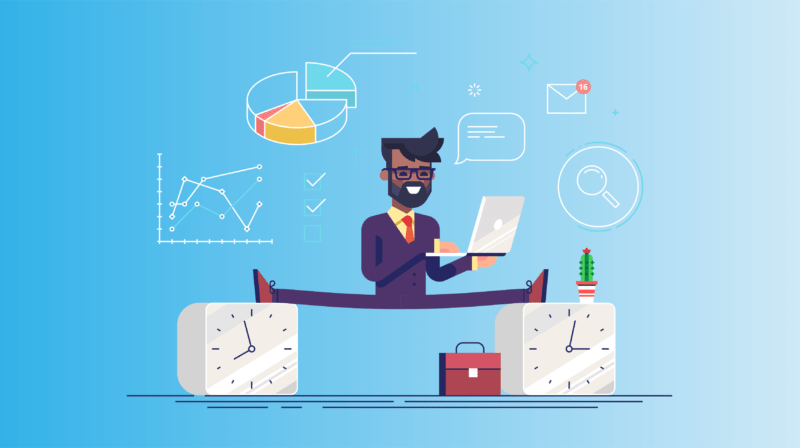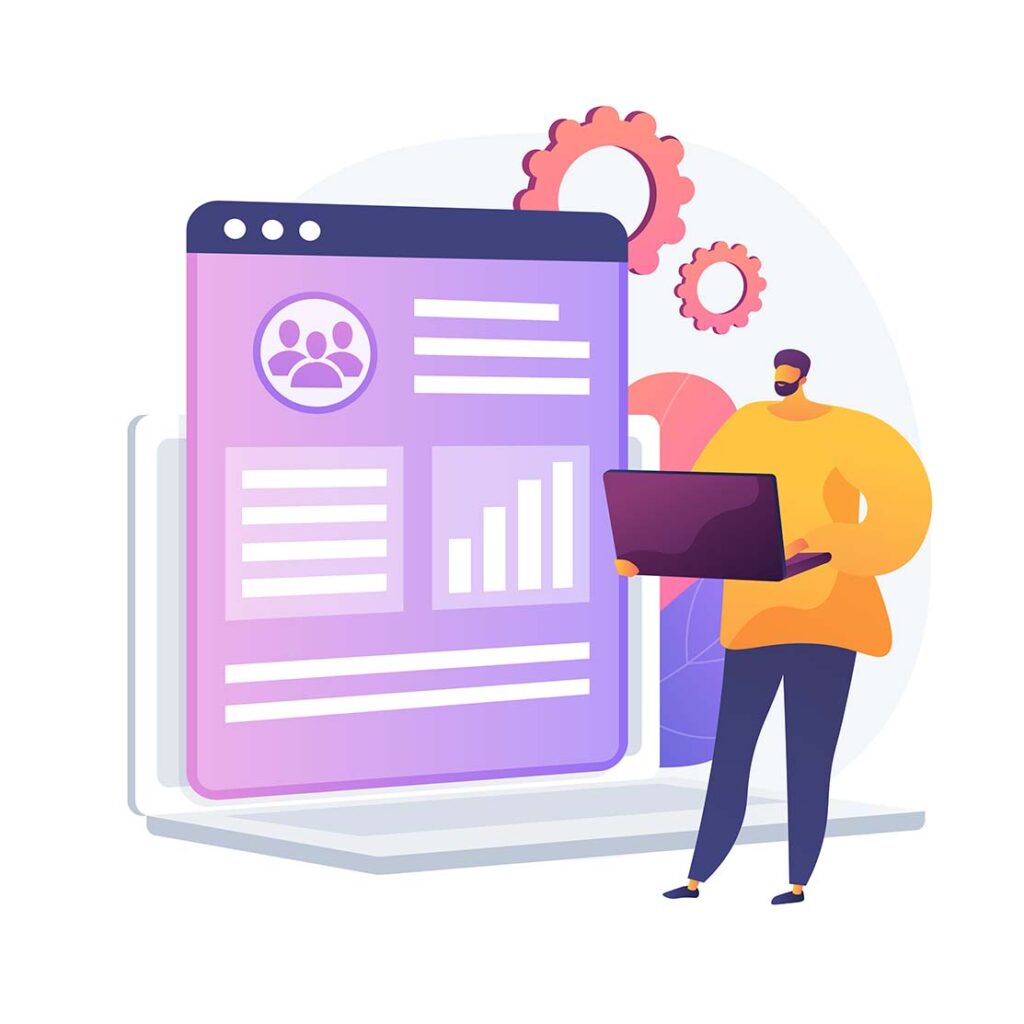Are you considering a more flexible work schedule for your marketing team, but unsure whether the benefits outweigh the work of making scheduling changes? While there are always drawbacks with any major change, giving your staff a flexible work schedule and allowing them to choose where they complete their tasks can benefit your team in multiple ways.
How Does a Flexible Work Schedule Benefit Your Business?
Although there are many benefits to employees, businesses also score with a hybrid or fully remote model. Researchers at Stanford and Harvard estimated companies save around $11,000 per year on space alone when going to a hybrid schedule. They don’t need as much office space when all employees aren’t in the office at the same time.
Finding the happy medium between flexible work and productivity isn’t always easy. No one wants to feel as though their employer is looking over their shoulder with a tracking app or something that captures screenshots. The proof is typically in the level of work they provide and the finished product.
Tap Into Technology
Advances in technology allow companies to tap into powerful apps meant to help organize schedules and get remote teams on the same page. Run multiple functions from a single program, such as accounting, customer relationship management, scheduling and task completion.
Artificial intelligence expands each year, making it easier to farm out repetitive tasks or reach out to customers and employees automatically. Cloud-based systems put the power of the entire database at everyone’s fingertips. Remote work has become almost like being in a physical office.
What are some of the top benefits to your marketing team and your business when you switch to a more flexible schedule or remote and hybrid work options?
1. Attract Top Job Candidates
The marketing industry is sometimes highly competitive. If you want to attract the most qualified workers, you need to offer the things they want in a job. For example, if someone only wants to work from home, then a remote option is desirable.
Even a hybrid situation where they go into the office a couple of days and stay home the other days might be better than their current work environment. You can compete with some of the larger corporations by offering work schedule options.
Some people have children, want to go to school or have other interests. Letting them choose to work 10 hours a day and take the fifth day off might be another way to offer a more flexible work environment. Alternatively, you could allow people to choose their off days. Some might decide to work through the weekend when they have childcare and take a few weekdays off.
2. Increase Employee Engagement
The CEO of an estate planning services company chose to move to a four-day workweek. Perpetual Guardian saw 20% growth in employee engagement when they made the changes.
It might seem surprising that employees working at different times or locations would be more engaged rather than less engaged. However, they often have better focus when working during their alert hours and without the stress and worry a nine to five job can bring.
They’ll also be more inclined to join in on virtual meetings and stay updated on employee news through the company communication channels. Flexible employees don’t want to be left out. They just want the ability to move things around so it better suits their lives.
3. Improve Productivity
Offering flexible work schedules can also improve productivity. It’s no secret that some folks are early birds and others are night owls. Those who stay up late have a hard time adjusting to early morning tasks. Their brains don’t kick into gear. By the same token, early risers may not like starting their day as late as nine in the morning.
When you let workers choose start and stop times, you also give them the ability to work when they have the greatest focus and mental clarity.
Add remote options into the mix and you remove distractions common at a typical office. Instead of stopping in the middle of tasks multiple times a day as co-workers stop to ask questions or chat, employees will be in the quiet space of their home office with few interruptions.
Some workers may even decide to work a split day, where they start in the early morning, break while the family has their busy time and return to work in the evening when all is quiet again. Parents with kids in school may find it easier to start a bit later and wrap up while everyone is out for the day. Flexibility lets your workers choose how they function best, and because of that, productivity will naturally rise.
4. Balance Work/Life
You’ve likely heard the buzz in recent years about the importance of a work/life balance. People don’t want to be so career driven that they miss out on time with family and friends. By the same token, they don’t want to be so focused on their personal lives that their work suffers.
Offering some flexibility takes off the pressure of trying to juggle it all and reduces stress. Happier workers are going to be more creative and less likely to burn out.
For example, John’s brother is getting married on Saturday and he wants to go to the rehearsal Friday. He can shift his work and finish a day early without missing any pay. The extra day off gives him the time to enjoy his family event and not stress about finishing projects that day.
Talk to your workers about what type of flexibility would be most beneficial to them at this point in their lives. A flexible schedule for one staff member might look completely different than the ideal schedule for another.
5. Retain Top Employees
What is the magic ingredient that allows you to retain top employees while every business around you loses them en masse? More workers want remote options. Before the COVID-19 pandemic, the number of remote jobs hovered around 4%. The virus caused an uptick in the number of people working from home and increased the timing of how fast remote jobs grew.
Currently, the number of remote positions is around 25%, but experts think it will continue to grow in industries where work doesn’t have to be done in person. Factories and food services, for example, aren’t likely to go remote.
Chat with your current employees about their expectations for going remote. If someone is thinking about leaving because they’re tired of coming into the office, you can easily offer more flexibility and hopefully keep a valued worker instead of losing them to the competition.
6. Develop Talent
When your workers can put in 40 hours or even work 30-hour weeks rather than the typical 40 hours, you open up the opportunity for them to take courses and expand their education. You may attract top graduates who want to go on for their master’s or doctoral degrees.
Put learning as a high priority. If anyone on your team wants to learn new skills or go back to school, find a way to work with their schedule. You’ll reduce stress, and the entire team will benefit from bringing new skills into the company.
7. Show You Value Them
In a recent poll about why people leave their positions, around 57% of workers said it was because they didn’t feel valued at their current jobs or felt disrespected. Approximately 45% pointed to lack of flexibility. The combination of trying to juggle work with their lives and feeling unappreciated was the perfect storm that led many to resign from their positions.
When you offer a flexible work schedule, you show your employees that you care about them as individuals. It matters to you that they have to figure out when to drop the kids off at daycare or pick the dog up from the groomer. You understand their schedules sometimes change on a dime and it’s okay if they need to shift their hours a bit here and there.
8. Decrease Absenteeism
Every employee has days when they don’t feel their best. Perhaps they feel a cold coming on or just stayed up too late the night before. Whatever the reason, when people have flex time,they can take a few hours or a full day off and not worry about losing their jobs.
Offering a flexible work schedule may decrease absenteeism because employees know they can just complete the work the next day or even that evening when they’re feeling better. You can also reduce office illness when you don’t force people to come in even when they’re under the weather. There’s no sense in spreading all those germs around and every employee growing ill and unable to do their daily tasks.
Will a Flexible Work Schedule Benefit Your Company?
Not every marketing team benefits from a flexible work schedule. Many find the freedom to work from home and swap around days and times benefits everyone on the team. Unfortunately, a few employees not pulling their weight can ruin the perk for everyone. Set some firm policies for how your flexibility works and let your team members chime in if something isn’t playing out the way they’d like.
A flexible work schedule is something every company should try. You never know just how much it might increase your team’s productivity and employee morale.