Collaboration Tools
Boost your team’s productivity.
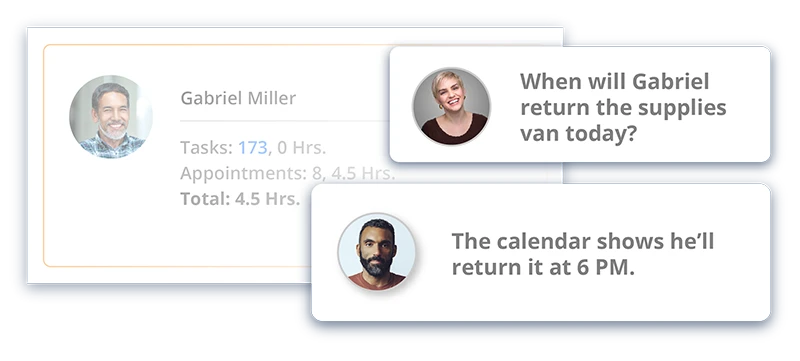
Work Together, Better
By integrating intuitive features like shared workspaces, real-time chat, and project boards, Striven fosters a collaborative environment that drives efficiency and keeps your team connected, no matter where they are.
- File Sharing and Management
- Instant Messaging Discussions
- Task & Project Management
- Shared Calendars
File Sharing and Management
Share documents securely, facilitating collaboration and making sure everyone has access to the most current information.
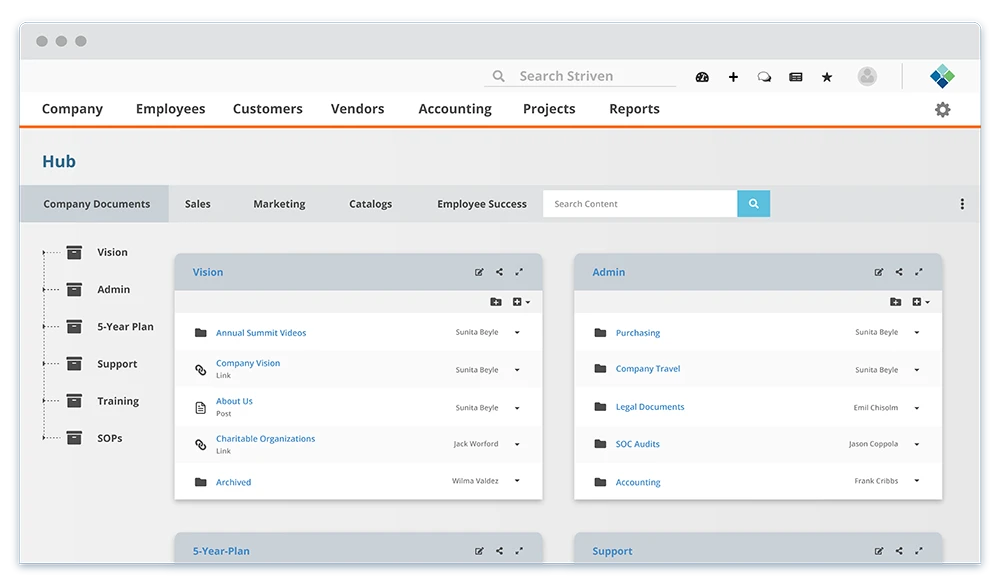
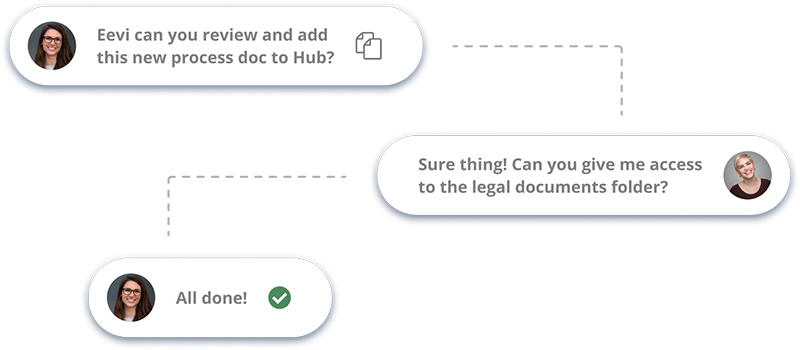
Instant Messaging Discussions
Communicate in real-time with team members to enhance collaboration and reduce response times.
Task & Project Management
Organize and track tasks and projects to improve workflow and meet deadlines.

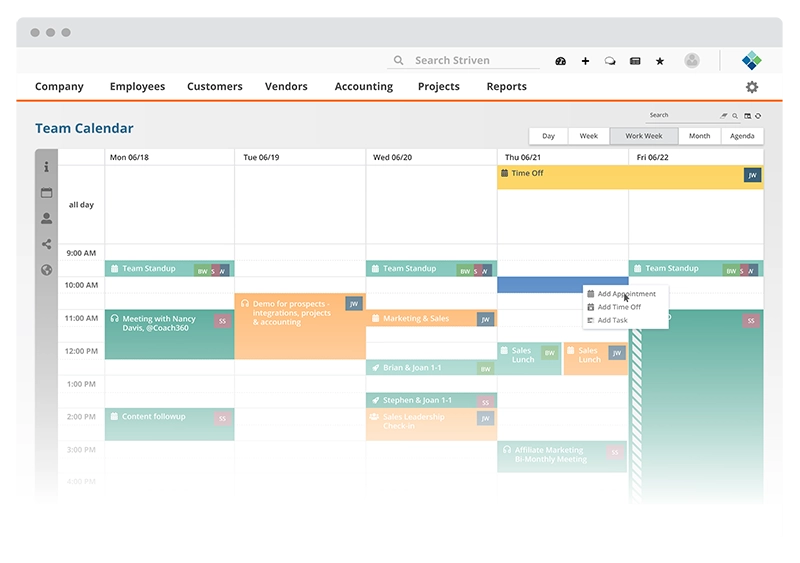
Shared Calendars
Maintain personal, team, and company calendars all in a single, easily viewed dashboard that alerts everyone of conflicts and overlaps.

“Striven has been, by far, the best ERP software I’ve used in 25+ years.”
—Darin B., G2 Review
Ready to try it? Start here.
Frequently Asked Questions
-
How does Striven ensure secure communication within its collaboration tools?
+
Striven uses end-to-end encryption for all communications, ensuring that messages, files, and data shared within the platform are secure from unauthorized access. Regular security updates and user authentication protocols further protect sensitive information.
-
Can Striven’s collaboration tools be accessed on mobile devices?
+
Yes, Striven’s collaboration tools are fully accessible on mobile devices through native apps for iOS and Android. Mobile support ensures that team members can stay connected and productive even when they are away from their desks.
-
What kind of support does Striven provide for remote teams?
+
Striven is designed to support remote teams with features like video conferencing, shared digital workspaces, and synchronized task management. These tools help remote team members feel as connected and engaged as those in the main office.
-
How does Striven’s task management improve team productivity?
+
Striven’s task management features allow teams to prioritize tasks, track deadlines, and assign responsibilities clearly. This clarity helps reduce confusion and overlap in work, enabling team members to focus on completing their tasks efficiently and effectively.
-
Can I integrate Striven’s collaboration tools with my financial data?
+
Yes! Striven offers a full suite of accounting tools as well as other financial management services to help your business maintain a clear view of revenue, profits, and more all in one single app.
-
How does Striven handle project collaboration for large teams?
+
Striven scales easily to accommodate large teams and simultaneous projects. Its collaboration tools support creating subgroups, assigning roles, and managing permissions to ensure that large teams can work well together without information overload or disruption.
-
Can I use Striven to track the progress of individual team members?
+
Striven allows managers to monitor individual contributions through reporting tools and at-a-glance dashboard views. Tracking helps identify who is working on what and assess individual and team productivity levels.
-
How does Striven facilitate collaboration on complex projects?
+
Striven supports robust features like shared content libraries, discussion forums, and collaborative document editing. For complex projects, these tools ensure that all team members have access to the information and the expertise they need to contribute effectively.
Striven's Got You Covered
Whatever your business, Striven is here for you, making your supply chain management a breeze.
