Time & Expense Tracking
Accurately track worktimes, expenses, and PTO for every type of employee.
Track Hours Using Time Entries or Timesheets*
Striven lets employees track their time and attendance, submit on-the-job expenses, even manage sick time and PTO.
*Striven is developed and rigorously tested to be compliant with Generally Accepted Accounting Principles (GAAP).
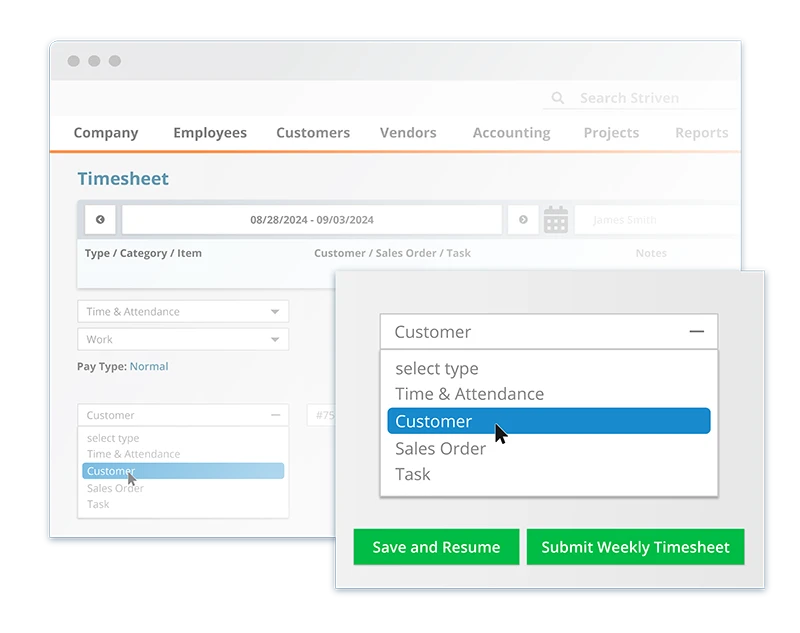
Simplify Time Tracking with
Employee Self-Service Portal
Striven provides multiple employee work time and expense tracking options that are efficient, auditable, and error-free. Easily enter notes related to each individual time entry or submit a weekly timesheet to enter time for hours worked on days of the week.
Services available on your customizable, self-service employee portal:
- Scan and Submit Expense Receipts
- Track Regular Time & Overtime
- Check-Out / Check-In Fleet Vehicles
- Work Calendar Integration
- Request PTO for Manager Approval
- Vacation Accrual Calculator
Match Work Performed to Client-Billable Tasks
Build trust with your customers. For both Professional Services and Field Services companies, knowing what to bill each client or customer is of paramount importance. What materials were used and how much of whose time was spent by Project, by Work Order, or by Task.
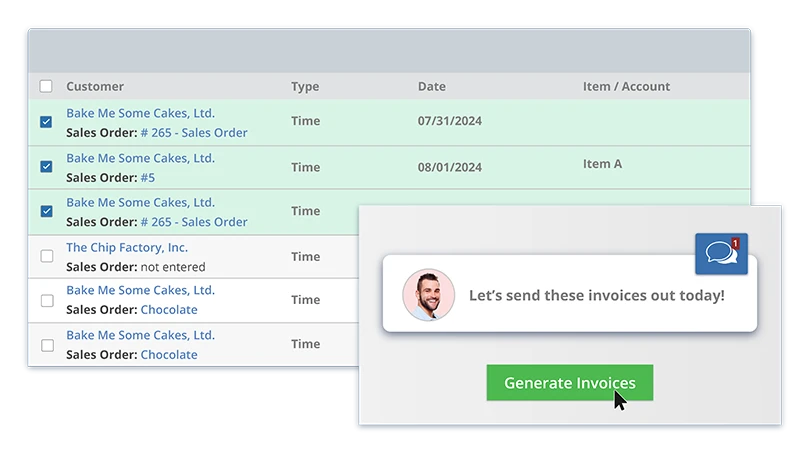
Invoice Wizard
Striven’s Time Entry feature includes the ability to make fields required for both billable and non-billable time entries. For billable time entries, Striven can copy over as much (or as little) information to a customer invoice you’d care to provide.
- Customer Name
- Customer Location
- Salesperson’s Name
- Technician’s Name
- Task/Order Title
- Task/Order Description
- Task/Order Notes
- Materials Used (Item/Category/Description/Cost)
Time & Expense Invoices
Approved timesheets and expense reports can easily be billed to clients.
To generate these invoices simply check off what you would like to bill to the customer and click the Generate Invoices button at the bottom of the page.
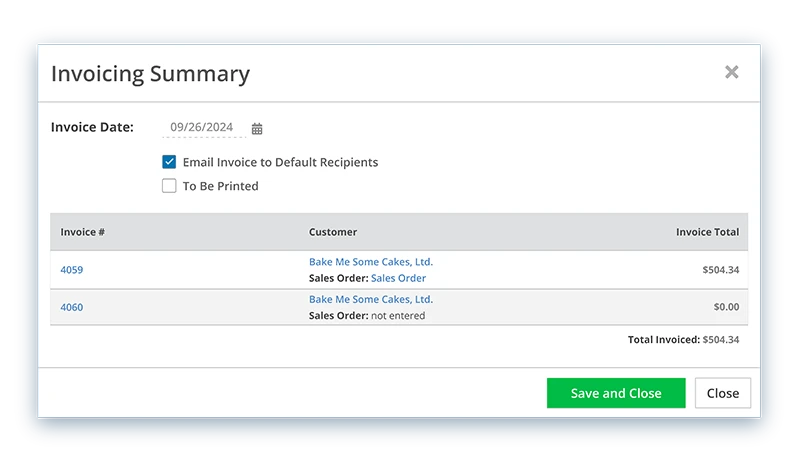
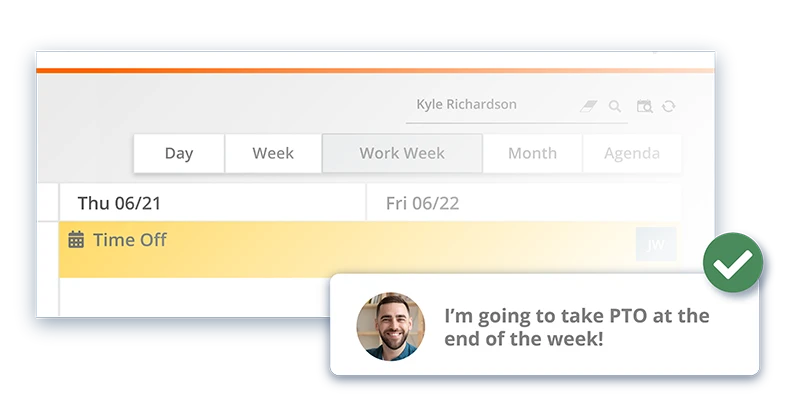
Time Off Management
Striven allows your people to request vacations, PTO, sickdays, or flex time. By the week, day, or by the hour.
Simply set a start date/time and return to work date/time.
Time Off Availability
PTO accrual rates, whether accrued PTO expires or rolls over, as well as different types of time off your company provides are easily configured and set up within Striven.
Once time off categories are created, you can also note how much time off is available for employees based on their job title and how long they’ve been with your company.
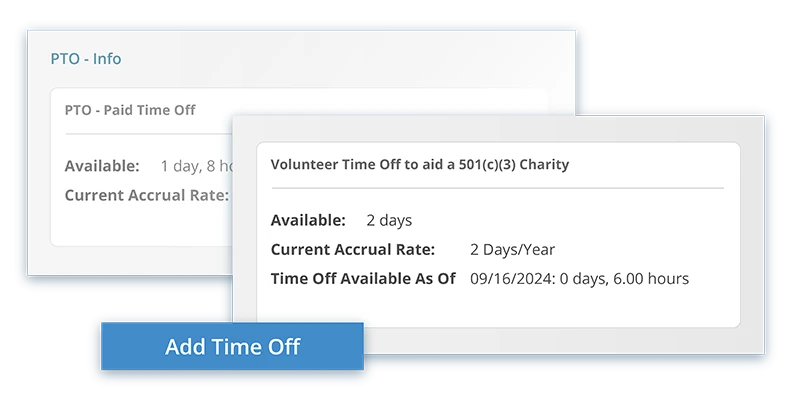
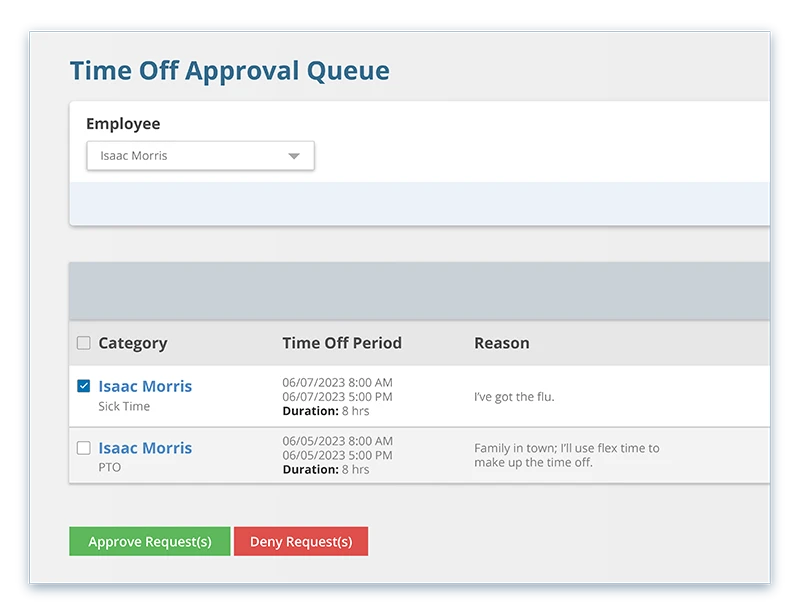
Timesheet Approval Queue
Easily configure a one-click manager approval process for employee time off requests.
Managers can set a trust-based Self-Approval status based on employee’s job title and role. All other employee time off requests are automatically routed to each manager’s queue.
Security & Permissions
There are many permission settings within Striven that either allow or restrict actions that can be taken for employee time off submission and approval.
Employee shift times are important to set up correctly since employees are only able to take time off during their shift hours.
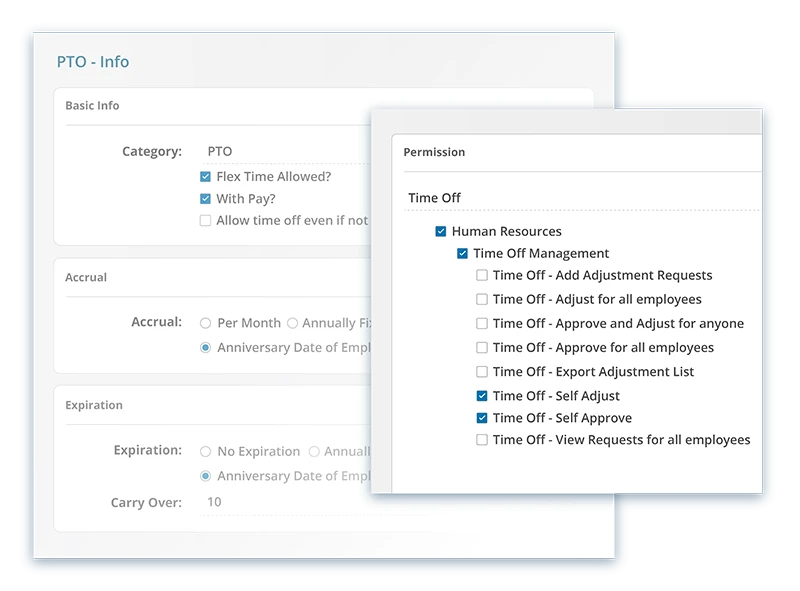
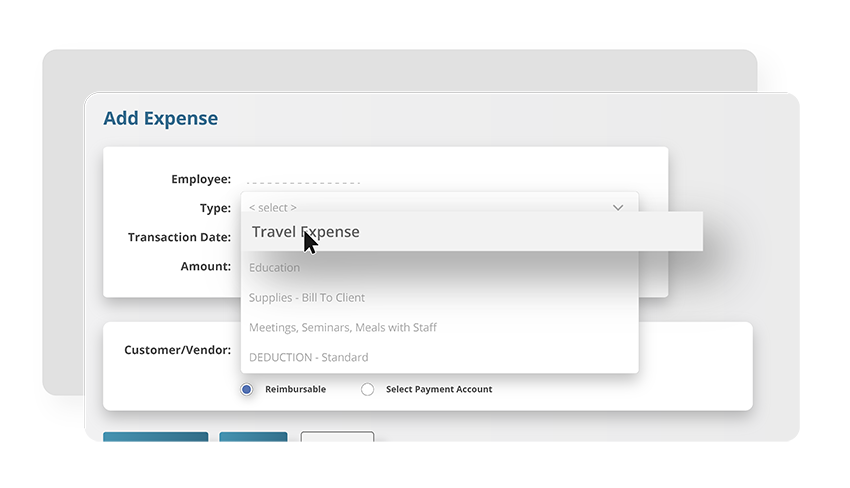
Payroll Integration
Striven seamlessly integrates payroll expenses with your accounting department. Process internally, or export to an accountant or payroll services provider. Common formats include CSV, Excel, and XML.

“Excellent value. Having the project management / time tracking system live in the same place as a full accounting product is a *huge* help.”
—Ryan, Information Technology and Services
Ready to try it? Start here.
Frequently Asked Questions
-
Does Striven allow different rates for overtime hours?
+
A billing multiplier is a calculation that is applied to a base hourly rate for an employee. For instance, Normal Pay carries a multiplier of 1 and Overtime is a multiplier of 1.5, or whatever you choose.
-
How does Striven track employee time and attendance?
+
Employees are assigned a “shift.”
- Begin and end times. Allows you to choose a time at which the shift starts and ends accordingly.
- Break time. The amount of allowable break time for a shift. You can choose the number of hours and/or minutes for the break.
- Break deduction threshold. The minimum amount of hours an Employee must work before they are eligible for a break. You can choose the number of hours and/or minutes for the break deduction threshold.
- Default shift. Notes whether or not this shift is your Company’s default shift. When new Employees are added to the system, they will be given the default shift.
- Select Days. Enables you to select which days of the week this shift occurs on.
-
Who approves an employee PTO request?
+
Striven allows for two approval scenarios depending on your company management style.
- The individual is granted a “self-approval” permission status, and the approval is immediately processed against available PTO.
- Otherwise, the approval request is presented to their manager via a “Time Off Approval Queue.”
-
What if an employee forgets to clock out?
+
Striven is very smart. Time triggers can be set to send a clock-out reminder email to an employee if certain thresholds are exceeded. Completely customizable.
-
What is an employee portal and how does that help me?
+
Employee self-service is a timesaver across the board. Employees can manage their own PTO and sick days without having to consult HR each time.
- Scan and Submit Expense Receipts
- Track Regular Time & Overtime
- Check-Out / Check-In Fleet Vehicles
- Work Calendar Integration
- Request PTO for Manager Approval
- Vacation Accrual Calculator
-
What if an employee requests PTO, but hasn’t accrued enough time?
+
PTO accrual, the number of hours of PTO relative to hours worked, keeps track of each employee’s time off.
It’s up to the company whether the PTO accrual can go into the negative, and if so, set a negative hour threshold.
-
How does Striven handle submitting expenses?
+
Easily. Employee expenses incurred from travel, food, and customer entertainment expenses are entered by the employee on the portal, as appropriate.
- Date/time
- Description / justification of expense
- Car mileage / tolls
- Air fare w/boarding passes
- Restaurant receipts (or per diem)
- Phone bills
- Hotel receipts
- Business center costs
- Dry cleaning
- Internet fees
- Etc.
Corroborating paper receipts can then be scanned then digitally attached to each reimbursement request.
These submissions are placed in an Expenses Approval Queue for HR or Sales Manager signoff.
-
How does the Time Off Calendar work in Striven?
+
When Employees are submitting for time off, you can view the requests on a single Calendar, appropriately called the Time Off Calendar. There are three colors shown on each calendar entry:
- Blue notes that the Time Off request has been Approved.
- Yellow notes that the Time Off request is Pending Approval.
- Red notes that this is an observed Holiday in your Striven system.
-
Can I invoice my customers for expenses?
+
Not every business invoices a customer for individual employees’ time and expenses.
If your business charges customers like this, creating a Time & Expense Invoice within Striven takes a single click.
(And as a bonus, the invoice can be automatically posted on each client’s customer portal.)
-
What departments use time/expense tracking?
+
Time & Expense tracking cuts across several departments within a typical business:
- HR. Deals with the employee’s PTO accrual.
- Payroll. Because everybody needs to get paid.
- Accounting. Matches up time and expenses to properly invoice customers.
- Project Management. Assign hard costs to projects or individual tasks.
- Sales/CRM. Keep an eye on cumulative expenses tied to a particular client.
Striven is an all-in-one, cloud-based ERP that tracks time and expenses and connects all the dots.
Striven's Got You Covered
Whatever your business, Striven is here for you,
making your workweek just a little easier.
