Getting Started
Configurations
Resources
-
Overview
The Striven Team has compiled the following resources on frequently visited topics that are encountered while configuring your system’s settings. Within this Getting Started guide, you can learn about subjects related to Striven Sign On options, Global and Entity level Custom Fields, External Appointment Links, Workflows, and Portal Access.
-
Sign On Options
The first step to starting your Striven setup is to configure your Sign On method. Our Single Sign On vs. Username and Password Community Post offers information on the benefits of using a Single Sign On method through Google or Microsoft.
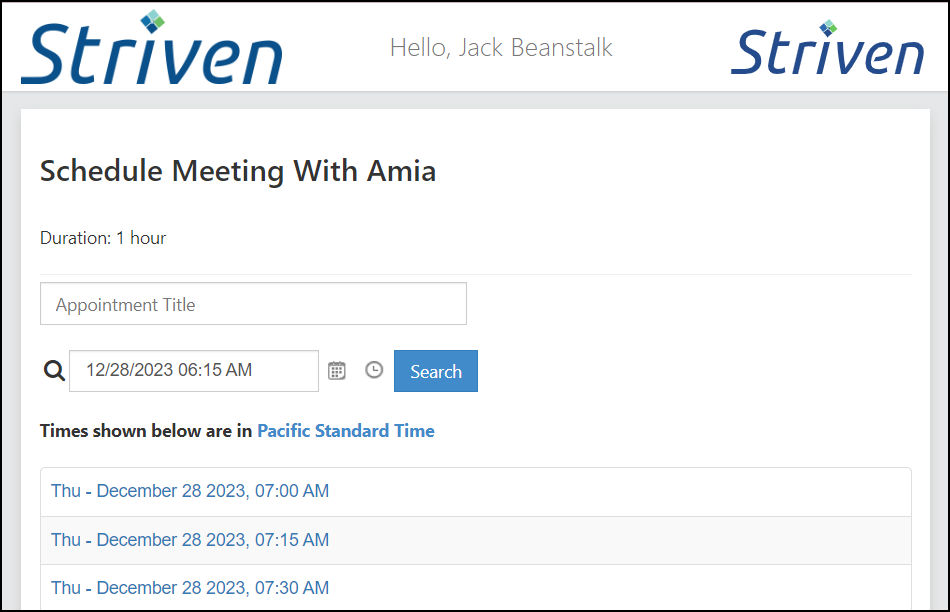
Example of the Striven Sign On Page

-
Global Custom Fields
Striven has a feature called Global Custom Fields which allow you to input and track information related to different areas within Striven that are not standard. Global Custom Fields can be added to a multitude of entities, including Customers and Vendors, Employees, Items, Projects, and more.
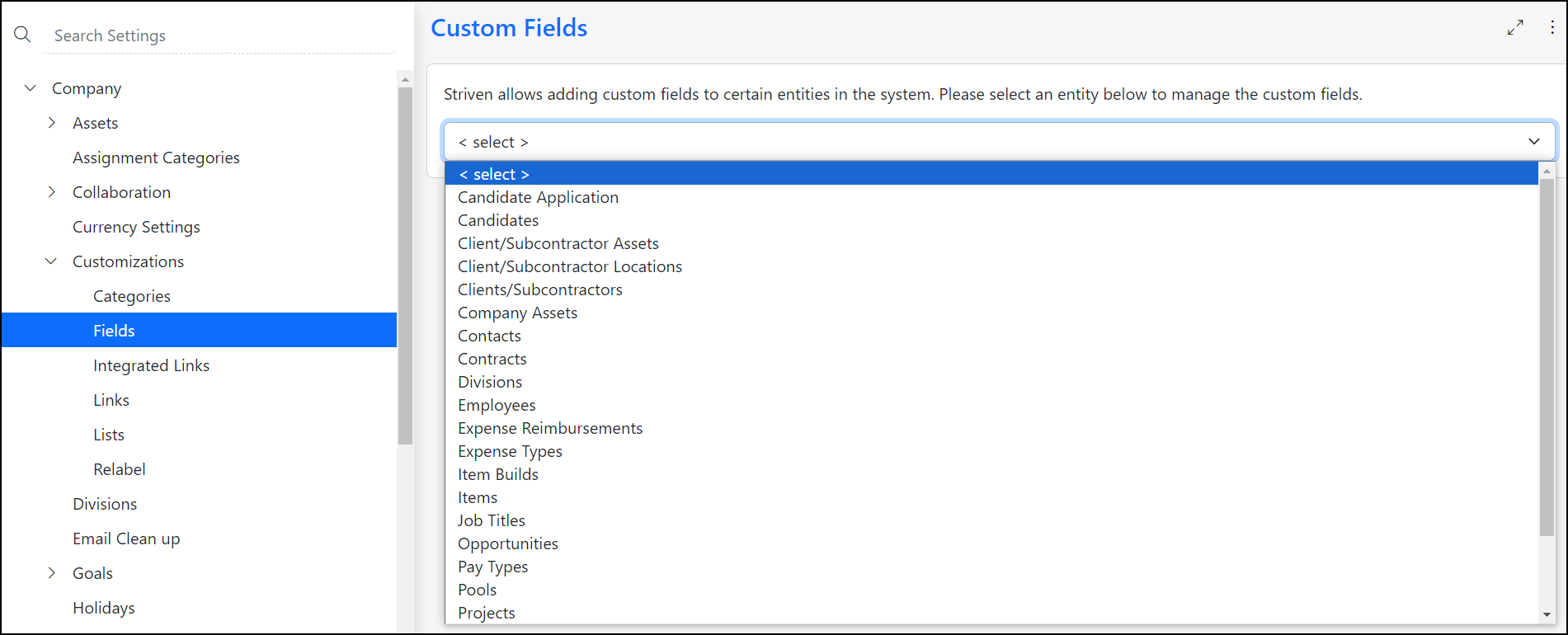
Example of the Global Custom Field Settings Page

-
Entity Level Custom Fields
For scenarios where you may need to be more granular or you would a like a Field present only in specific areas, you can add Custom Fields to entities, such as Sales Order types, Purchase Order types, and Task types.
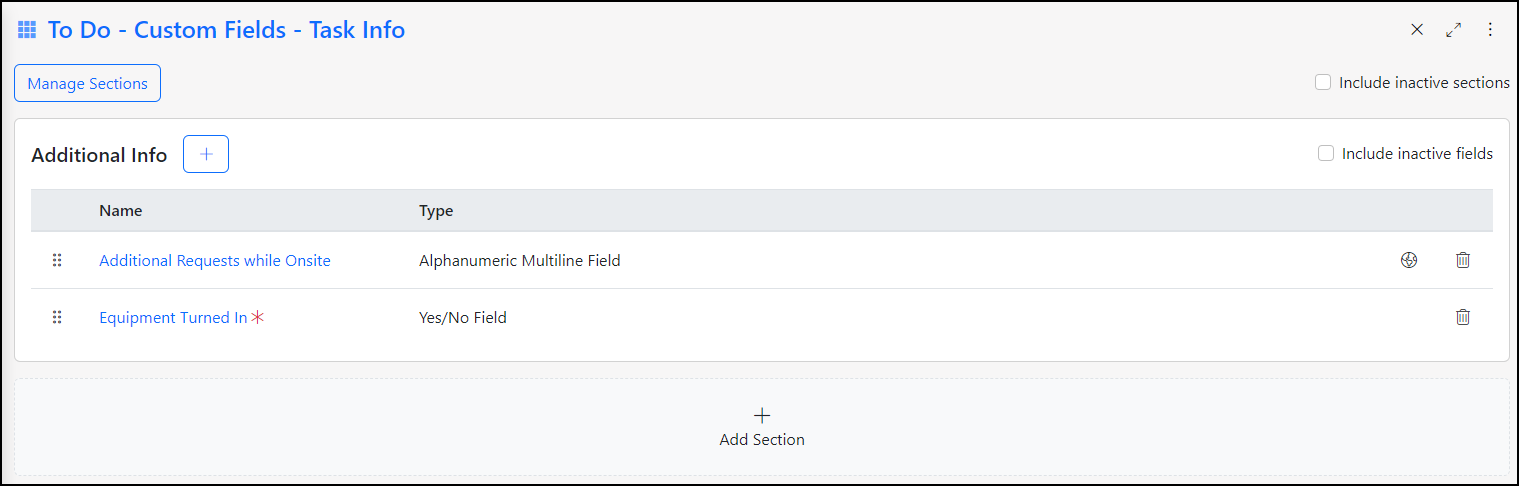
Example of Custom Fields Configured on a Task Type

-
Setting Up External Appointment Links
External Appointment Links are a convenient way to allow your Customers to schedule time to meet with you, without the need to utilize another service. Once configured, Customers can choose a time and date that is available on your created Calendar to schedule a meeting. The resources listed below contain information on creating and utilizing External Appointment Links to the fullest.
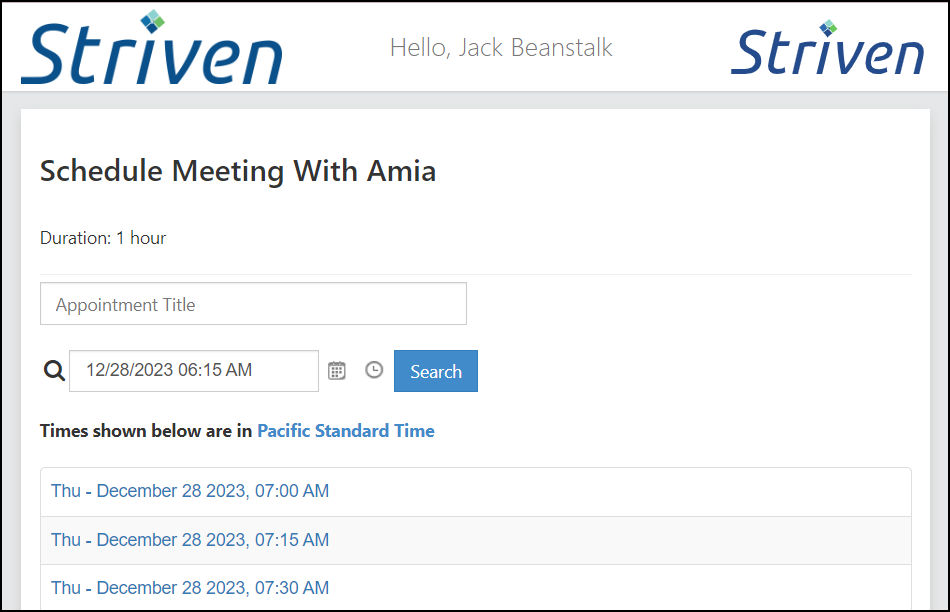
Example of an External Appointment Link in Use

-
Creating Workflows
Workflows are a powerful and versatile feature that can assist with the automation of communications and task creation. Through the use of triggers and actions, you can create discussions, tasks, or send emails and text messages. Workflows can be created through 6 different datasets. You can use the resources below to learn to maximize your communication and productivity in Striven with Workflows.
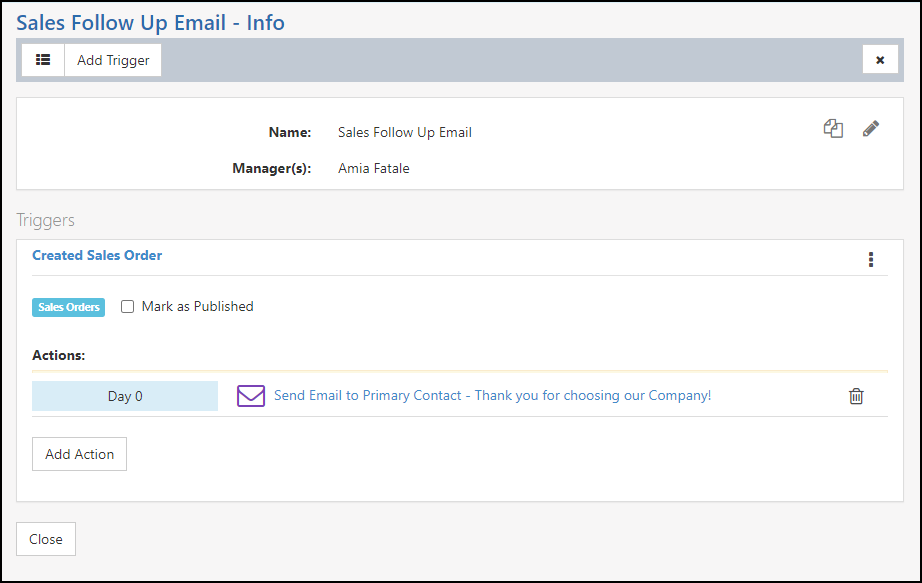
Example of Created Workflow within Striven

-
Editing Portal Access for Customers
The Striven portal is a quick, convenient, and secure way to accept payments, offer Order Management, and communicate with your Customers. However, there are specific scenarios in which you may not want your Customer to have access to the Portal. Our guides below explain how this can be done with a simple import and how the default access setting can be removed.
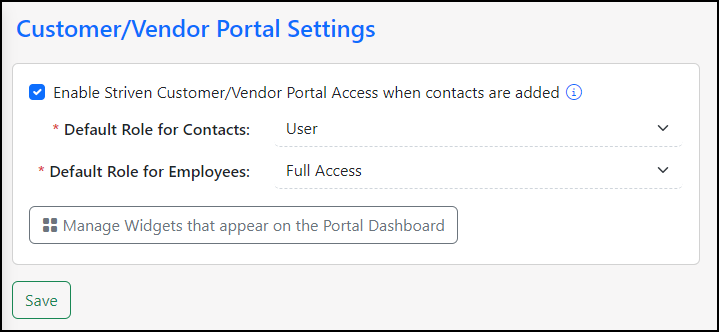
Example of the Customer/Vendor Portal Settings

