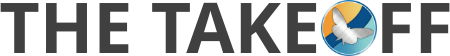With the expansion of the Coronavirus, many organizations are re-evaluating their position on remote work. While there are plenty of remote work naysayers out there, opinions on its benefits or detriments are now beside the point. But making a transition from on-site to remote work shouldn’t be like ripping off a bandaid. Especially considering many employers’ fears or productivity loss, the technology tools a company chooses can be a huge determining factor in whether everyone is still connected and on task. Ultimately, it’s the employer’s responsibility to provide an experience that empowers staff to not only continue work, but also to find new methods of productivity. In short, they must provide a shared virtual workspace.
What is a virtual workspace?

The virtual workspace is where and how people at your company collaborate online. It exists in the software and programs you use to communicate and work daily. From office favorites like Slack to process-based project software, your company has a growing number of ways to work together.
But what is the value of a collaborative virtual workspace? And how can it improve your business?
Here are five major benefits they provide to employees of companies with every type of remote and on-site working model:
1. Promote Company Culture
Many employees communicate with each other over social media platforms. But they rarely work together that way. While marketing teams use social media to promote your company to the rest of the world, you need a way to share things internally.
Virtual workplaces provide internal sharing features that function similarly to social media. Employees can post company news, big wins, personal accomplishments, or anything else that fits culturally with your office. These features are especially helpful for remote employees that may not have an easy way to check in with company-wide news.
Great company culture isn’t just about social posting— it’s about providing dynamic ways for your employees to interact. Surveys and internal quizzes can be great for scheduling company outings or digital “events” that bring people together.
2. Decrease Reliance on Email
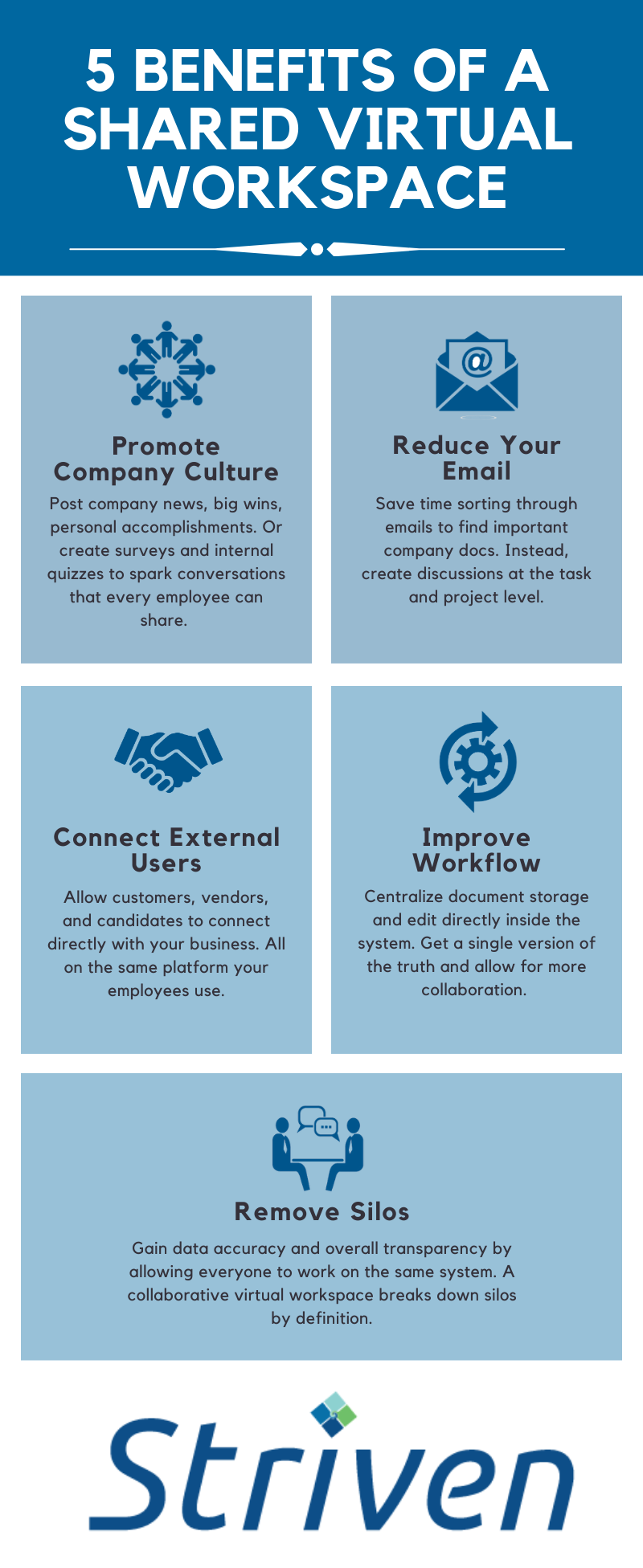
Even if your company uses an app like Slack or Google Chat to communicate internally, you’re probably spending a lot of time sending emails back and forth. An article in Inc. reports that “the average office worker spends 2.5 hours a day reading and responding to an average of 200 emails.” Those messages likely include:
- Document requests
- Edits or updates to existing work
- Conversations related to a task or project
- Task follow-ups
- (Endless) replies
Because it exists outside of your main software hub, documents and follow-ups sent via email tend to get lost in conversations. When your employees need to find them, they’re probably searching through replies to find what they’re looking for. We’ve all had that experience— and it’s a huge time-waster.
As a solution, a collaborative virtual workspace can centralize documents and allow discussions on tasks and projects.
3. Improves Workflow
Much like the issues caused by email, lacking a single place to store documents and conversations is a roadblock to a streamlined workflow.
Let’s be clear: employees should not be transferring company docs via email or chat. That’s a bad idea, not just because some of those docs may contain sensitive data. It’s also one of the primary ways information gets lost.
A shared digital interface should be the only thing you need to store, edit, update, and transfer company documents. Using this model, employees don’t have to send emails or chat messages asking for anything. Instead, they just log into the system and access whatever they’re looking for.
Imagine every employee of your company logging into a single system. Now imagine that it’s the only thing they need to log into throughout their workday. That experience alone is what unifies both remote and on-site employees.
4. Connects External Users
While it’s important for your employees to keep work in one place, what about those outside your company? How can customers, vendors, or even candidates interact with you?
A shared virtual workspace can extend beyond what’s internal. With portals, any external stakeholder can connect directly. And you want them to connect for multiple reasons:
- Allow customers to pay invoices, see work history, and approve contracts
- Search for vendors, establish contact quickly, and allow them to submit bills
- Create job postings, allows applicants to apply online, and automate communication
That’s just a small sample of the functionality portals provide. Whether you consider the portal an extension of your virtual workspace or an integrated whole, they allow for a comprehensive experience.
 5. Removes Silos
5. Removes Silos
Departmental silos can exist within any type of office configuration. Silos interfere with collaboration, especially when it’s needed most. At their worst, silos necessitate software systems that produce multiple versions of the truth. As a result, you risk losing data accuracy and overall transparency.
A collaborative virtual workspace breaks down silos by definition. Employees can use it to access any documents they have permission to see. That means if someone in accounting needs access to sales data, they don’t need to go through a lengthy process just to get to it.
Conclusion
Workplaces will trend more toward collaborative and remote environments. Even as the country (and the world) recovers from the Coronavirus fallout, remote work will likely continue to rise and gain legitimacy. And in scenarios where workers are either 100% remote, 100% on-site, or split, you need coherence in communication and collaboration.
Virtual workplaces connect everyone in your company, no matter where they are. By centralizing discussions, documents, and data, your employees can do everything on a single platform. Chances are, they’ll be happier and more productive when you’ve defined your software hub as the place to be.