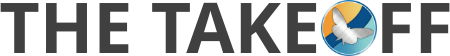When choosing an ERP for your organization, don’t make the decision based on another business’s experience. Often, the same system could be both super-efficient and non-efficient depending on the specific needs of the business.
The best way to thoroughly implement an ERP? Involve your employees in the process.
Where To Start
As you assess the requirements that an ERP will need to functionally support your business, you should evaluate the status quo.
Every organization has bogged down, bottlenecked processes that hinder progress—
analyzing your organization’s bottlenecks is the first step in determining the reasons your business will benefit from implementing an ERP. As you do this, define the main goals that you’re hoping to achieve by implementing a new software solution.
Invite your team to collaborate—you’ll need as many insights as you can to develop a clear picture of what your business needs in terms of an ERP solution. Don’t limit your collaboration to the C-suite. Everyone in your organization—from the CEO to the newest intern—will be able to give you valuable insight into the different requirements different members of your organization require. You can also include a third-party ERP consultant to get an outside perspective.
Prioritize The Processes You Need

The selection of ERP software mainly depends on your business’s specific areas of need. For example, if you’re looking to manage your projects more efficiently, you should enlist the services of a software system focusing on project & portfolio management.
Together with your team, understand which processes your business places a priority on.
Your first task: gather feedback from as many members of your organization as possible. A good way to optimize the process is to send each employee a questionnaire to collect as many independent opinions as you can.
The next step: sit down with your employees that deal with the most frustrating bottlenecks your business has. They deal with them directly, so they’ll be able to give you the clearest picture in terms of what part of the process needs to be adjusted.
Brainstorm with your team to define the specific pain points that your employees identified. This list of needed features and improvements will guide you in choosing an ERP.
List Your Requirements
After you have collected enough data to analyze, it’s time to make a list of the specific ERP functionalities that your organization needs.
Your Requirements Should Be:
Avoid high-level descriptions and turn the pain points that your employees voiced into specific requirements.
For example: Your employees spend too much time manually tracking financial flows → The Erp software you choose should have extended automation functionality for financial management, including keeping detailed financial records on all of your projects, should allow you to check their status anywhere, any time, and should generate financial reports at time intervals of your choosing.
You should be able to clearly determine the value that certain upgraded features will add to your business.
For example: track how many hours are saved by ERP automation. If your employees are manually entering data in Excel, track how many hours were saved as a result of automation. In this way, you should be able to easily calculate the return on investment of your chosen ERP.
Don’t fall victim to unrealistic expectations—a software is only a software. There is no magical solution that will mend your business ailments overnight. The right ERP will act as a catalyst for your business—make sure that your employees are working diligently to make the most of the powerful new tools at their disposal.
Making The Decision
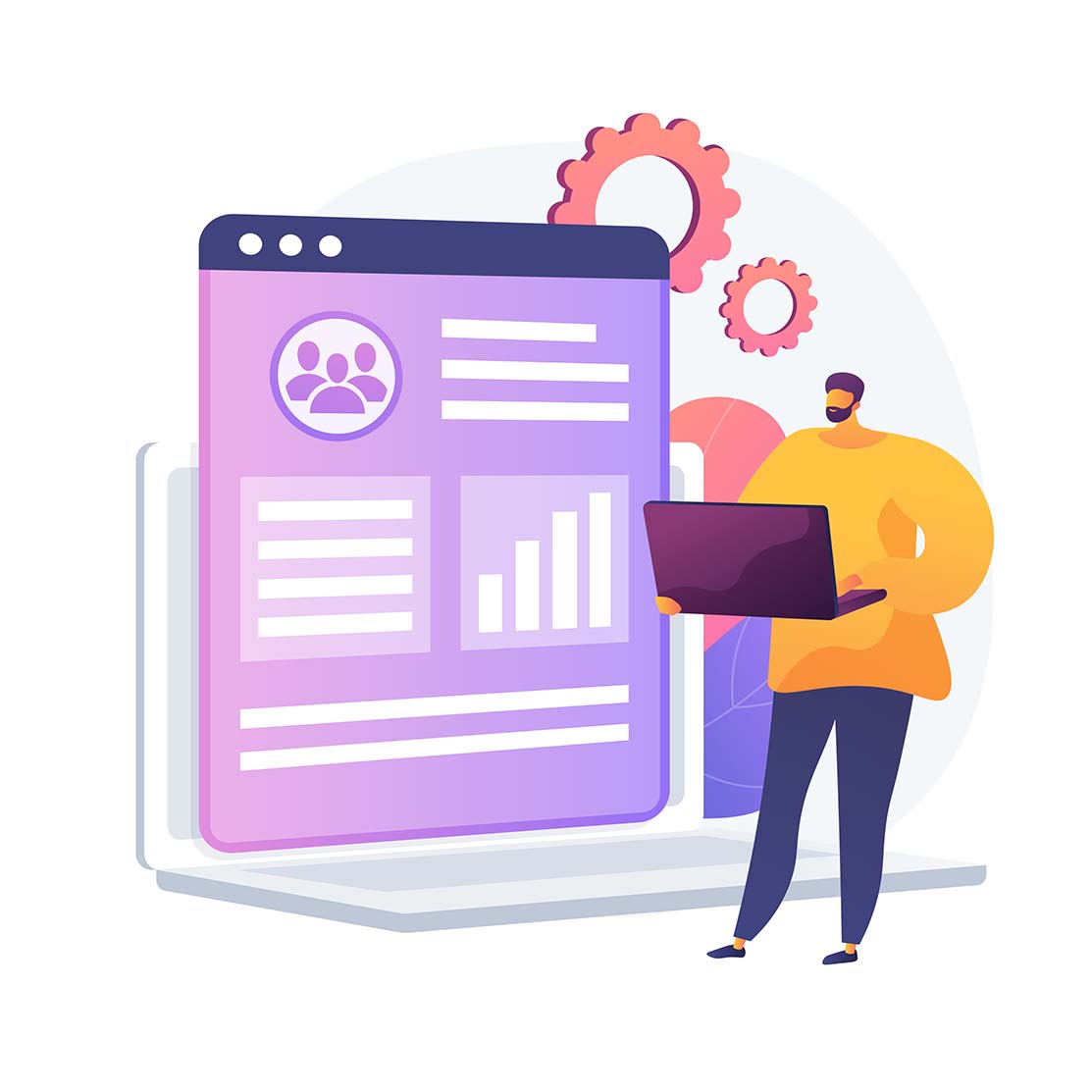
After you’ve formulated your requirements list, it’s time to choose the ERP software you want to use. Most ERP vendors offer a free demo of their product. These demos are custom-tailored to give you a preview of what specific functionalities the ERP can offer—make sure you choose an ERP that is deft in handling all of the delicate intricacies that only your business needs.
Make the most of the ERP providers’ experience. Utilize their team of software experts to ensure that their solution is able to be a comfortable fit for what your business needs.
Technical implementation is a major factor to consider. If you have an in-house team of developers, consult with them before making a decision. They will be able to provide insights that someone less tech-savvy may have glanced over.
If you don’t have a team like this on your payroll, enlist an ERP that is able to walk you through and assist you with the oft-complex process of data migration and implementation.
Training Your Employees
The successful implementation of your new ERP isn’t the end of the journey, it’s really just the start. Your employees need to learn how to use the system.
Although your enterprise resource planning software was designed and developed to digitize your organization’s processes and increase employee efficiency, many of them may be reluctant to learn how to use a new software. Your task here will be to communicate the value of the system and to teach your employees to build new and better professional habits.
This is an arduous task at first glance, but there’s good news—most ERP vendors offer personalized support & employee onboarding. Not only will a team of experts develop a software tailored to your businesses specific needs, but they’ll show you the ropes and train everyone in your organization on how to get the most of the software.
Wrapping Up
The prospect of shifting the entirety of your business’s operations to a new ERP can be daunting on the surface. But like most things in life, breaking down this large undertaking into digestible chunks will help you through the process.
The Best Steps To Follow In This Process:
- Gather as many insights from as many employees as you can
- Determine the main objectives of ERP implementation
- Make a list of the specific ERP functionalities you need
- Prioritize them in order of importance
- Talk to your ERP vendor
- Implement the ERP
- Utilize the ERP’s vendors expertise in teaching your employees how to use the software
ERPs contain a wide-ranging set of functionalities across an even wider range of industries. Not every ERP will be perfect for your business, but don’t fret—the perfect ERP for business is out there.