Excel may have been around for over 30 years and is a well-established staple for many businesses, but like most pieces of archaic technology and data management methods, it may be time to put it behind you.
Excel is still relevant, which is why so many companies rely on it, but it’s better for use with developing spreadsheets as opposed to in-depth sales reports and other more complex applications.
Don’t count on it to serve as the main database for all of your data, especially if you’re gathering too much data for it to handle.
While Excel may still be useful for basic calculations, scheduling, setting budgets, charting, and planning, it’s not as ideal for analyzing or visualizing data, keeping your reports updated, or sharing information with colleagues or clients.

If your business is still dependent on Excel to develop a weekly or monthly sales report, there are several reasons why you’re better off turning to a more efficient solution.
Kicking the Habit of Using Excel
Excel is like many other bad habits.
It begins innocently until it becomes a problem and the person becomes dependent on it. For example, that one-cup-of-coffee-a-day habit can develop into multiple cups, until even missing a single cup on schedule can result in a headache.
Bad habits can quickly go from beneficial to downright hazardous before you know it, oftentimes after the damage has been done.
The same goes for Excel, which may have begun with a single employee using the platform to create a comprehensive initial spreadsheet.
That spreadsheet, or several of them, may have been invaluable in managing many pieces of data to help develop sales reports.
However, over time, that advantage may have developed into a disadvantage as those spreadsheets collected more and more data, and various errors may be overlooked until they become a hindrance.
If you find that you’re still depending on Excel for financial management and completing sales reports, this software may be hurting your business in ways you’re not even aware of, much like other bad habits.
There are several reasons why Excel is potentially more of a detriment to your business than a help.
Excel Doesn’t Function as a Reliable Database
Spreadsheets can be helpful in keeping data organized in the short-term and in smaller quantities, but they’re no substitute for an accessible and secure database.
It’s best to avoid using Excel spreadsheets to manage large amounts of data, as the platform is basic at best and potentially dangerous to use at worst.
Excel is capable of handling many entries, but you’re likely to start experiencing performance issues with your operating systems if you don’t have the hardware to handle substantial amounts of spreadsheet data.
In fact, the more formulas you use in your spreadsheets, the sooner you’re going to suffer from sluggish PC performance and crashes, which can seriously hurt your business.
There are multiple problems you can experience with Excel that make it less than ideal for use as a database.
Data Errors Can Put Your Business at Risk
One of the biggest problems with relying on Excel spreadsheets is the potential for various errors.
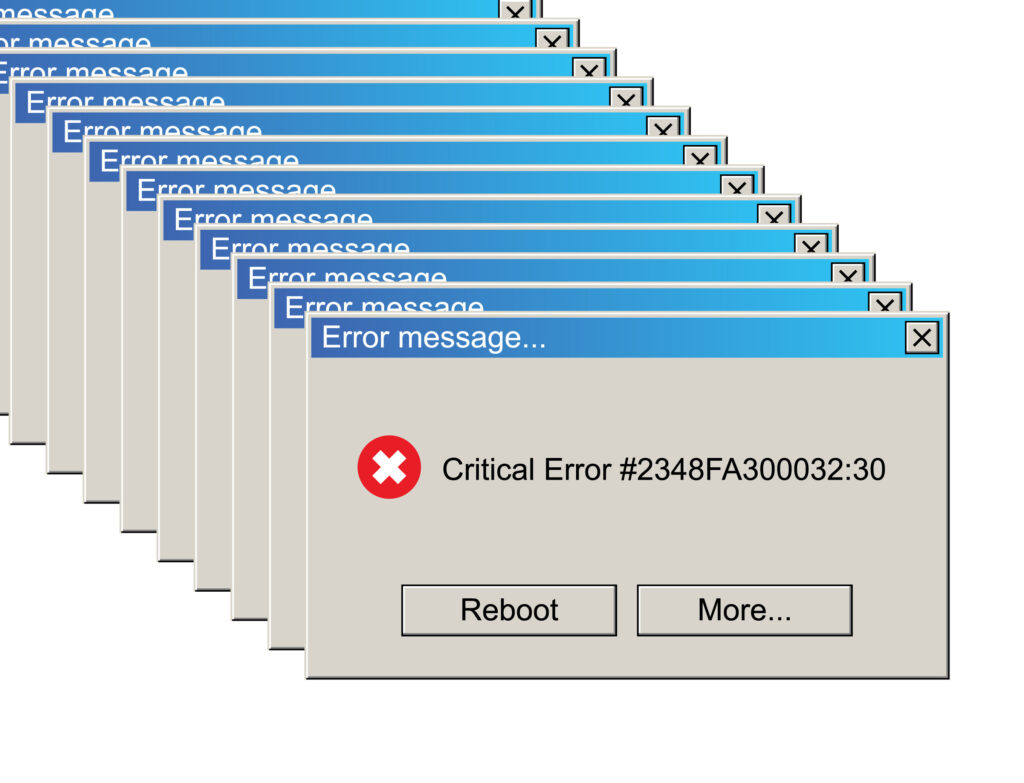
Unfortunately, Excel is error-prone and far from the ideal software for building and maintaining a complete and accurate database. In fact, MarketWatch found that even the most exhaustively checked and tested spreadsheets contain errors in one percent of all formula cells.
The larger the spreadsheet and the more numerous the formulas, the more likely your sheets are to have multiple errors.
As a result of these errors, large businesses have lost billions.
Even perceivably tiny errors such as a faulty copy-paste have culminated in millions lost for some of the largest corporations.
If big, well-established companies can make mistakes with their spreadsheets, so can you.
It’s important to keep in mind that human error is always a factor when people are counted on to manually enter and manage data.
You could be the most thorough person with an eye for the smallest details, but you just might miss that one typo or miscalculation that could significantly harm your business.
If you do become aware of the error, it can also take a lot of extra time and effort to identify and address it, which you could otherwise avoid with a more reliable system.
If your sales reports are more likely to contain errors, you’re also less likely to be confident in the data you’re collecting and presenting.
That uncertainty could also cost you if you can’t pinpoint the best direction to take based on your reports.
You Can’t Trust Formulas to Maintain Accuracy of Data
The nice thing about Excel is that it comes packed with many formulas and functions that you can use to help automate spreadsheets.
However, the caveat is that the accuracy of data calculated with these formulas is only as accurate as the individual entering the initial data points.
Many of the calculations used in Excel are very complicated, with the need to manually enter various figures or program them, through the use of multiple spreadsheets and cascading formulas.
In the process, you’re probably going to make a mistake at some point.
If you’re great with numbers and have years of experience in Excel, and you know precisely how to set up and manage the myriad functions and formulas, you might avoid most errors.
Unless this is the case, it’s usually more work and trouble than it’s worth.
Insecure Sharing Can Leave Data in the Wrong Hands
When working with a data-driven sales team, it’s important to be able to cohesively collaborate.
One of the most important elements of effective collaboration is data sharing, including the ability for entire teams to easily access trends, metrics, financial data, and key performance indicators, among other insightful and actionable data points.
The ability to quickly and easily share crucial performance data is integral to a healthy, functional sales team, along with teams in other departments.
While Excel can enable you to share data in a presentable format that’s easy to understand, it’s not the best method to use for data sharing.
Relying on Excel for sharing sales and other data can lead to lost and forgotten emails, misfiling issues, and in worst-case scenarios, data falling into the hands of people who should never see it.
Using Excel, you can easily lose track of who has access to your data and what they’re doing with it.
You may also run into other issues when sharing your data. For instance, some recipients of data may experience slowed performance or inaccessibility due to varying operating systems and weaker hardware.
In other cases, sharing the same spreadsheet can result in overwriting and multiple data entry errors that are harder to catch.
Excel Can’t Effectively Visualize Data
In addition to being an unreliable database, another problem with Excel is that it’s just not useful for visualizing your sales data.
If you’re considering using Excel spreadsheets to help build a sales dashboard or another type of business intelligence dashboard, consider looking for another option.
Excel may allow you to visualize data with pie charts, graphs, and other visuals, but it will be difficult to share them with your sales team.
Too many inconsistencies can arise as people look at multiple versions of an Excel dashboard, and errors are practically inevitable.
Instead, consider opting for business intelligence software to function as a dashboard that offers consistent results.
The Advantages of Using Business Intelligence Software

Through the use of dependable business intelligence (BI) software, you can experience several benefits that you won’t find when solely using Excel for sales reports.
BI software can effectively serve as a hub for all of your sales data and reports using a centralized platform.
Instead of working with multiple programs and data sets that you need to balance and manage separately, keep it all together in the same platform with a comprehensive BI solution.
The following are some specific benefits that you’ll get with the right BI software behind your sales teams.
Reduce or Even Eliminate the Risk of Human Error
Good BI software will allow you to connect it to all of your current data, which can help minimize the risk of errors, including issues with improper copy-paste and typos.
To access and consolidate all data, the right BI software solution will be able to integrate with programs like CRMs, Google Ads, and many other platforms.
Benefit from a Sleek and Intuitive Design
Today’s BI software features better designs than simple spreadsheets, keeping your dashboard and reports visually engaging as well as accurate and accessible.
Features such as filters, sorting, and zooming can make it easy to navigate your sales reports and visualize them in any way you want.
You won’t need to worry about getting lost in massive and potentially confusing spreadsheets that are likely to give you a headache.
Data visualizations can also be far more appealing than what you would get with charts and graphs on Excel and other basic platforms.
Securely Update and Share Your Database

Using a safe BI solution, you can send sales dashboard data securely through the use of formats like live links, PowerPoint presentations, or PDFs.
You may also be able to integrate your dashboard with another platform used for collaboration among internal teams.
You can even schedule report updates to ensure everyone regularly receives the latest sales report.
Stay Consistently Up-to-Date
One potential source of inconsistency among sales teams is using outdated spreadsheet data, as you often need to refresh the sheet once you make any changes to data points.
You don’t need to worry about constant manual refreshing with the latest BI software.
As soon as you make any changes, your sales dashboard can automatically update to the latest version, which everyone on your team will see.
Subsequently, you’ll never inadvertently work with outdated dashboards and reports.
Perform More Accurate Calculations with Formulas
You don’t need to be a math or economics whiz to work with formulas thanks to today’s BI capabilities.
The right software will also be able to provide you with the modules and tools you need to make accurate calculations with the right formulas.
You no longer need to balance all of those functions and formulas in your head when they’re at the tip of your fingers.
Review Analytics Remotely
Regardless of where you and your team are located, you can make sure you have access to the sales dashboard from any access point.

Using secure mobile devices, your sales team can use an equally secure app to access the dashboard and make any changes or view real-time data.
At the same time, everyone will be able to see the same sets of data, as the dashboard automatically updates with the latest information if your team makes any changes.
Have Complete Control Over Accessibility
Apart from being able to safely and securely share data internally or with remote access, you can also make sure the wrong people never access your dashboards and reports.
BI software can help ensure that only those with explicit permission to view your data will be able to see it, and you can optimize security by controlling individual access to dashboards, reports, or pieces of data.
You can even make sure that specific groups of people have access to specific relevant data sets. This eliminates the need to create separate dashboards for different users, saving you even more time and effort.
BI Software Can Give You Everything You Need from Your Database
Excel hasn’t completely outlived its usefulness, but it’s not meant to be an all-in-one solution for sales reporting and data management.
As your business grows and you need a system that can handle the accumulating data, you will need to adapt by implementing a more reliable solution.
While Excel can help you get started, consider using business intelligence software to maintain the integrity of your data, eliminate errors, improve security and shareability, and keep your data consistently accurate.
Using a complete BI platform, your sales teams will be fully equipped to measure performance and meet your business goals.











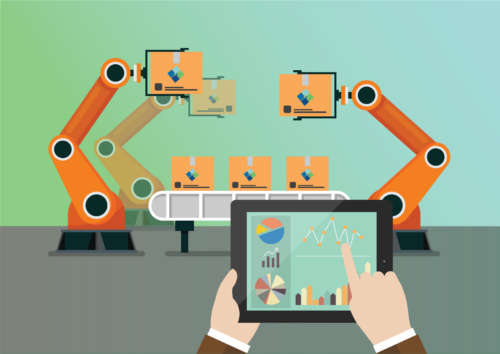



![[A Better Process For] Scheduling and Dispatching](https://www.striven.com/wp-content/uploads/FSMSchedulingBlog-e1652971927378.png)

