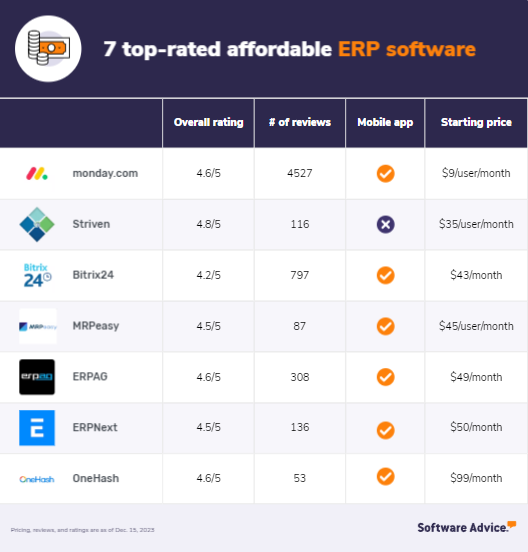Introduction
Welcome to the frontier of business transformation, where Artificial Intelligence (AI) within Enterprise Resource Planning (ERP) systems is not just an innovation—it’s a revolution.
Before we dive deeper, let’s define some key terms:
- Artificial Intelligence (AI): Technology that enables a machine to simulate human behavior at much faster speeds.
- Enterprise Resource Planning (ERP): Software systems that manage and integrate the core processes of a business.
We invite you on a journey to explore how AI technologies are reshaping the landscape of ERP software, turning traditional business management processes into engines of advanced efficiency and decision-making prowess.
What if your business systems could not only react to the past but predict and plan for the future? Automating tasks, anticipating needs, making operations smoother and more intuitive— this is all possible thanks to AI’s ability to analyze vast amounts of data with unparalleled precision.
This 7-part blog series embarks on a comprehensive journey into the symbiotic relationship between AI and ERP, illuminating how AI technologies are not just augmenting ERP systems but are becoming integral to their evolution.
This series will dive into how AI can help your business:
- Enhance reporting and analytics capabilities
- Use financial data to better understand insights, trends, and risks
- Stay organized and efficient while employees work across the globe
- Create better and more personalized messaging aimed at prospects and customers
- Analyze your competitors’ strategies to stay ahead of the competition
- Explore how augmented reality systems will be able to compliment ERP systems
AI and ERP In The World Today
Right now, small business leaders are starting to find success incorporating AI technologies into their business management strategies. According to a study conducted by Forbes, 91% of businesses that have implemented AI have seen an increase in their success.
Furthermore, According to IDC, by leveraging AI in ERP systems, businesses can expect to reduce operational costs by up to 30% by the end of 2024. This is not just improvement—it’s transformation.
While many businesses that have incorporated AI tools have seen success, it’s not a given that small and medium sized business owners are always going to incorporate cutting edge technologies.
In a 2022 BPC and Public First poll, 74% of small business owners believed digital skills were important to their business. However, only 21% of that group were early adopters of new technology, and only 52% planned on making investments in digital tools over the next year.
And while business owners commonly welcome ERP solutions into their organization—the global ERP market is expected to top $78 billion by 2026—few have yet to use AI to harness the full potential of the data that these systems wield.
The integration of various forms of AI into ERP systems marks a pivotal shift from static, historical data analysis to dynamic, predictive insights. AI empowers ERP systems to learn from past trends, enabling businesses to forecast future outcomes with remarkable accuracy.
Here are a few real-world success stories of how businesses can benefit from an ERP system that harnesses AI to get the most out of their data:
Mitsubishi Electric
One compelling example of AI’s impact in ERP comes from Mitsubishi Electric. They created a new artificial intelligence technology that can assess the effectiveness of manual tasks on production floors in a matter of minutes. This is achieved without the need for operators to set up training data for the AI in advance, by utilizing a probabilistic generative model, which estimates the tasks’ outcomes based on probable scenarios. Multiple tests have shown that this new generative AI technology can reduce Mitsubishi’s work analysis training time by 99%. 99%!
AmerisourceBergen
This US pharmaceutical distributor leveraged an AI-powered ERP system to automate production cost analysis, utilizing historical transaction data, external datasets like weather conditions, and predictive algorithms.
The outcome was a significant reduction in the time spent on pricing tasks (from 5 hours to 1 hour) and an increase in time allocated to value-added activities. This strategic pricing optimization led to over $500 million in incremental revenue annually.
Walmart
An early adopter of AI-enhanced ERP technology, Walmart has been utilizing in-memory computing alongside AI for handling over 1 million transactions per hour. The retailer has achieved a 10-15% improvement in in-stock availability, a 15-20% reduction in supply chain costs, and a 20-25% increase in inventory turnover. The use of AI provides Walmart with near real-time data insights, enabling better visibility across its extensive retail operations
While these case studies showcase the impact AI in ERP has had on larger companies, these examples underscore a broader principle: AI’s capacity to revolutionize processes isn’t confined to multinational conglomerates. Businesses of any size can harness similar AI tools because ERP software isn’t something exclusively reserved for Fortune 500 companies anymore.
Looking Ahead
Imagine a world where your ERP system doesn’t just respond to your commands but anticipates your needs, where predictive analytics and intelligent automation turn complex data into actionable insights, and strategic decisions are not just informed but foresighted. From optimizing supply chains in real-time to personalizing customer experiences and automating financial forecasts, the AI-enhanced ERP system is not just a tool but a game-changer.
Whether you’re a C-level executive striving to lead your organization into a new era, an IT professional tasked with implementing cutting-edge solutions, or a business analyst keen on decoding the future of business efficiency, these guides are your gateway to the next frontier in enterprise technology.
This is the dawn of a new era in business technology, where AI and ERP together pave the way for unprecedented efficiency and strategic advantage.
(Fun fact: the cover photo for this blog post is AI generated!)