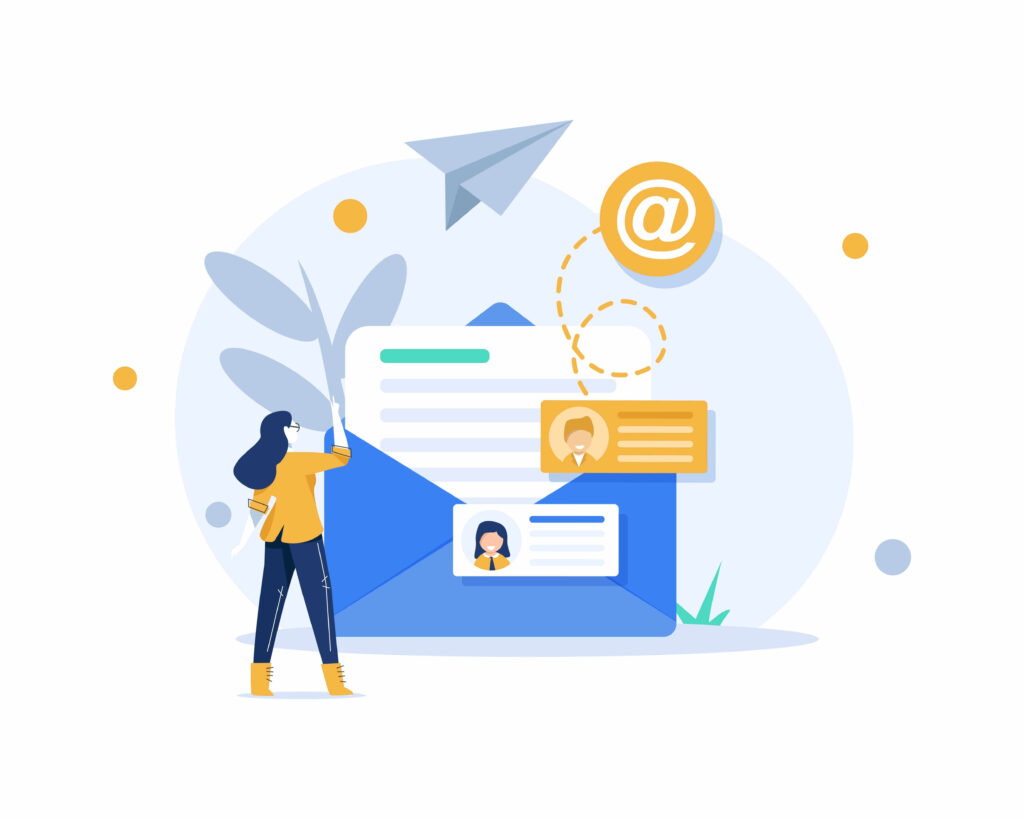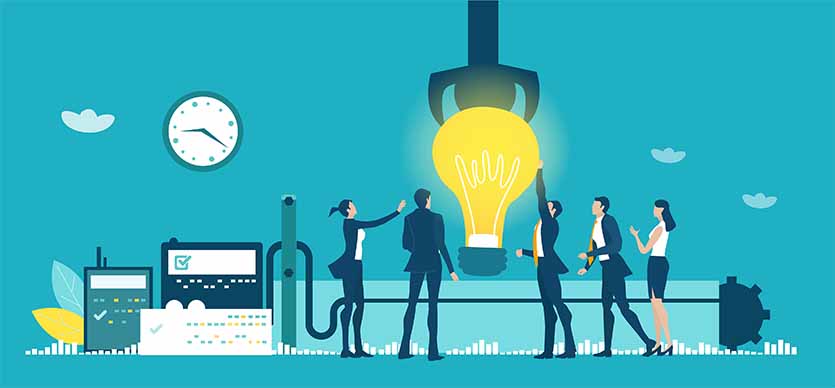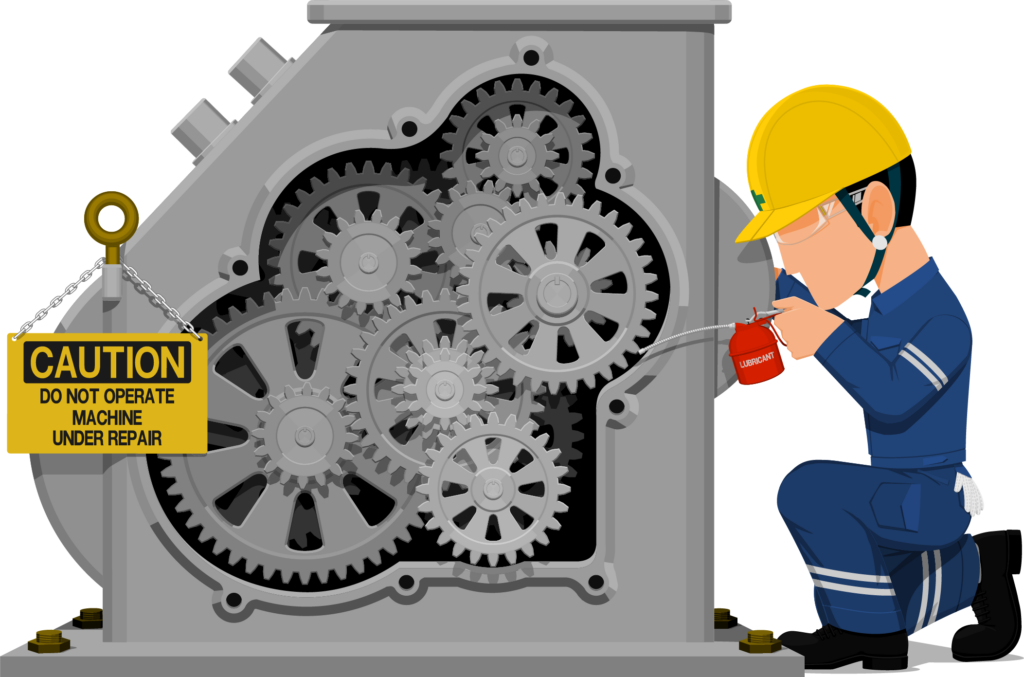When it comes to manufacturing, efficiency and speed are the top requirements to meet demands. The best way to increase the speed and efficiency of your operations is a cloud based manufacturing software that has individualized solutions based on the size of the business. A common misconception when it comes to an ERP for manufacturing is that it’s only useful and suitable for big businesses. On the contrary, due to the rise in business manufacturing software platforms in the recent decade, it is easy to find one suitable for any business size. The main caveat is to find a small business manufacturing software that is adjustable and flexible to accommodate the size of your business.
Benefits of a Small Business Manufacturing Software
According to Netsuite, “Manufacturing companies are the most likely adopters of ERP,” and the number one out of any other user. Additionally, “Manufacturers represented the largest portion at 47% of companies looking to purchase ERP software.” There’s no doubt that manufacturing companies benefit from the use of business manufacturing software. The tools used to achieve success and efficiency are compiled in a single cloud-based system that all employees have easy access to, including through multiple devices at once.. This reduces human error, organizes important information that could otherwise be easily misplaced or lost, and creates an easier way to connect with clients. Here are more ways business management software for manufacturers can benefit your small business:
Better Organization
One easily recognizable benefit of using a small business manufacturing software is better organization of documents, data, and other information. Previously, it was manageable for smaller businesses to withstand information being placed in several different places. Now, by effectively usingERP software, businesses don’t have to ‘get by’ with disjointed data organization. On top of this new trend, it is difficult to grow your small manufacturing business by only using things such as a paper-based system, Excel, or having too many folders to keep track of. Employees are more likely to learn fast and be more efficient when the technological environment they’re surrounded in is up to date.
Imagine this: a new employee starts their first day of training only to be bombarded with information they need to memorize on the placement of important documents that are located in several places. One is in an overstocked file cabinet on the bottom drawer, one is in a folder on the computer amongst dozens of others, and the other is sent through multiple emails. Additionally, it is more difficult to communicate with clients through email that might be sent to spam, lost in the inbox, or on the phone when they assume your call is one of the spam calls we’re all too familiar with. . With a small business manufacturing software, it is easier to keep track of information and stay more organized.
Save Time
By using a small business manufacturing software, you are eliminating extra time spent training employees who are less likely to retain too much information in a short period of time. This extra training costs money (both directly and indirectly) over time, so it’s difficult to handle the long term strain that puts on a small business’s budget. Instead, training employees through a single, unified manufacturing software enables better retention as a result of the easy-to-follow structure and the nature of everything always being in one place.
Efficient Communication
People underestimate the necessity of what a seamless, integrated manufacturing system can do for communication. For both clients and employees, it is an integral part of growing a business to scale. When many manufacturers produce similar products for a similar target audience, it becomes difficult to differentiate yourself in the free market. By using a small business manufacturing software, it becomes easier for your business to stand out when you have a better system of communication with clients. Additionally, a seamless system and ease of usability can increase productivity and create more positive experiences across the board.
Accuracy
When too much trust is placed in human ability, it is easy to lose information or ignore tools necessary for growth. Without the right tools, a business can stagnate, or worse, deteriorate. Inaccuracy when counting inventory, managing logistics, or just the general flow of information can occur when the right systems are not in place. To avoid debilitating errors, tools such as inventory control, operations dashboards, integrated accounting tools, and document storage interfaces are all tools found within a small business manufacturing software that will help with accuracy and placement of information.
The Takeaway
The best small business manufacturing software will be customizable to meet your business needs and size. Important features that include aiding in inventory management, reporting, logistics, and distribution to grow your small business.