Getting Started
Data Management
Resources
-
Overview
We have gathered a set of resources focusing on commonly addressed topics during the import and management of your system’s data. This guide provides insights into the processes of importing, migrating, and managing your information.
-
Import Management
Imports are an efficient way to bring mass amounts of Data into Striven at once. You are able to import information for Customers and Vendors, Contacts, Employees, and more. When importing your data, it is important to know what columns will be necessary on your file for a successful import.
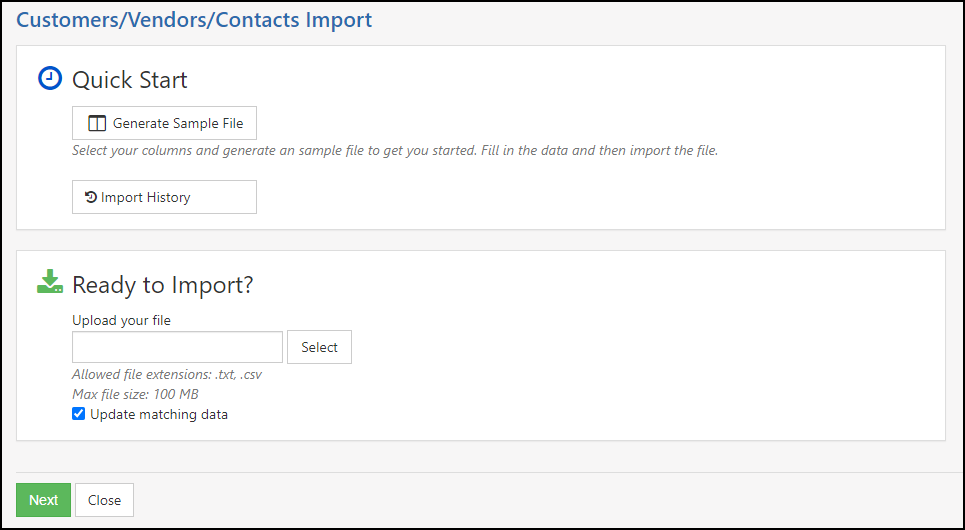
Example of the Customer/Vendor Import Page

-
Accounting Migration
If you are moving your Financial Records into Striven, it is important to ensure that all necessary information is imported correctly. Our Accounting Migration guide walks through the process of setting accurate balances for your GL accounts, migrating Open Invoices and Bills, and more.
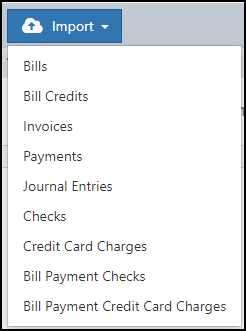
Example of Transaction Import Options

-
Item Management
When configuring your Inventory within Striven, there are some basics that are crucial to getting started. These basics include learning about Item Types and how they effect your Items, creating new Items, and creating GL accounts to associate with your Item’s future transactions. Our Item Management covers all of these topics and more such as Item Categories.
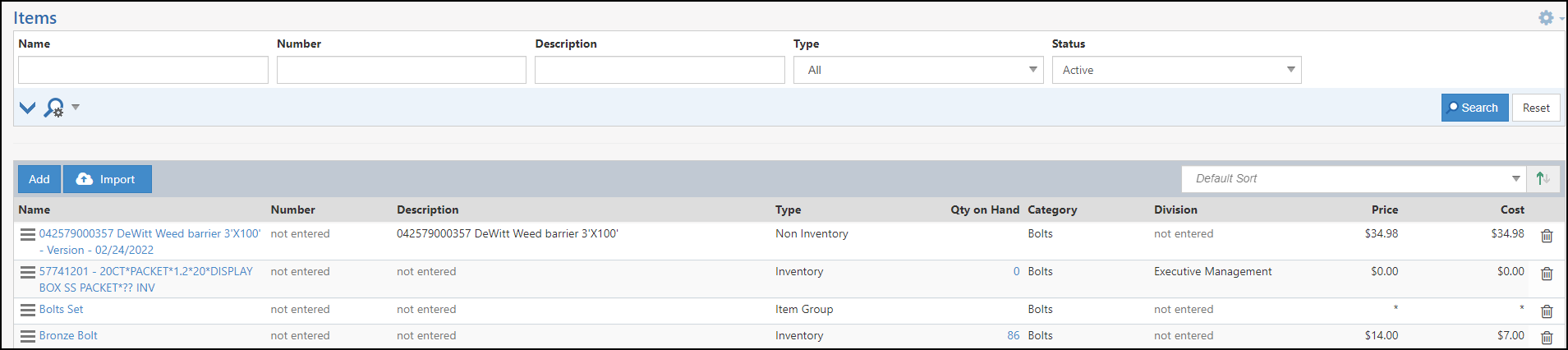
Example of the Items List

-
Inventory Data Migration
When migrating Inventory Data, it is important that your Inventory Adjustments are performed correctly to ensure that your future Cost Of Goods Sold amount is calculated correctly for your items.
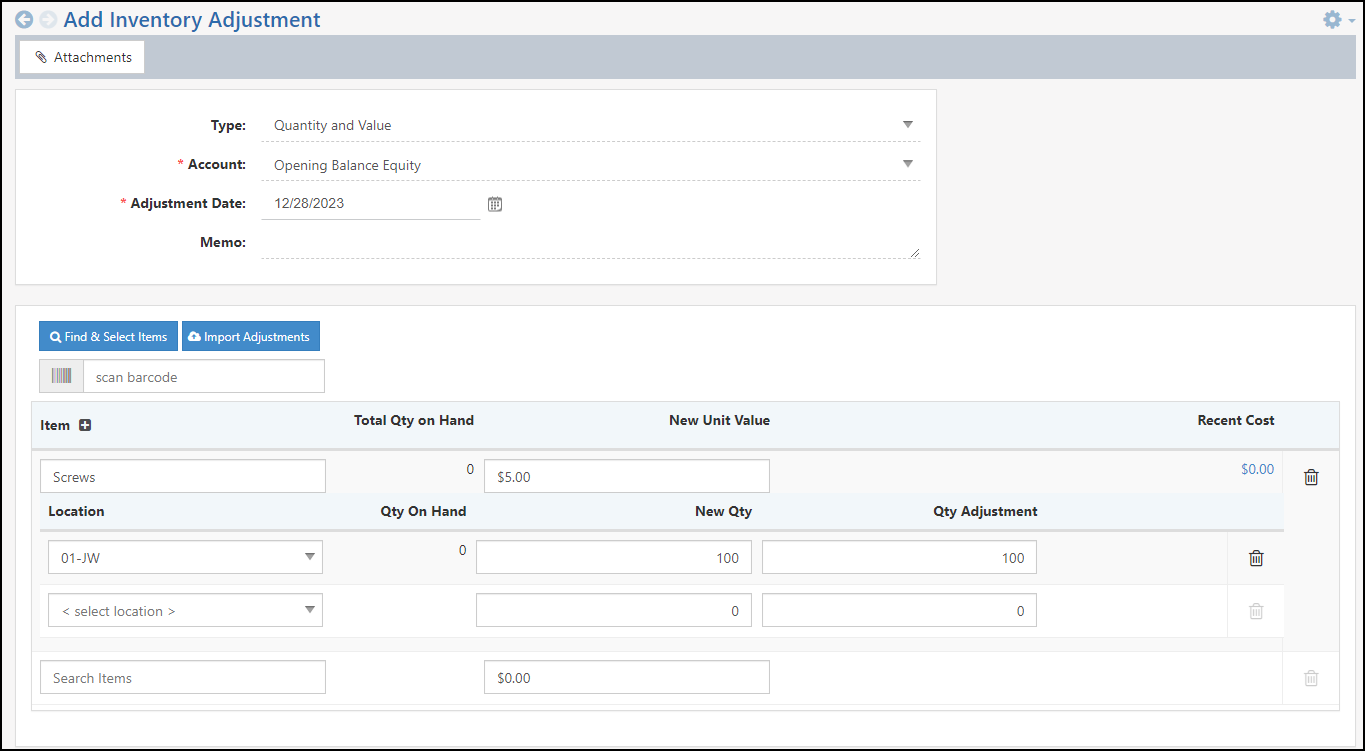
Example of an Inventory Adjustment

