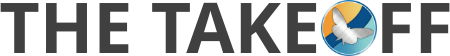According to Capterra, “97% of organizations believe project management is critical to business performance and organizational success.” With companies searching for new ways to complete more tasks more efficiently, many are turning to various software applications to help them try and do it all.
If your business is trying to juggle several projects at once without letting anything fall through the cracks, don’t worry. There are solutions out there to help you manage all of your business tasks and projects effortlessly.
One of those solutions is a ERP based task management system.
What is Task Management?

According to ProjectManager, task management “involves a process by which you follow a task through its lifecycle, from planning to testing, tracking to reporting.”
A task management software can help you follow these tasks through every phase, ensuring that they are completed fully and on-time– or earlier. A task tracking software is a great way for you to get an overview of all of your tasks and ensure that they are being completed at the highest level.
Now that we have a clear picture of what a task management system is, what specific features of the system can help you streamline business practices? How can these features help you decrease wasted time in your company and increase business efficiency? Here are 6 of our favorite features of task management software:
1. Everything in One Place
Using a task management system, you can manage all of your tasks from one, centralized location. By having all of your tasks on one platform, you can better oversee both your individual tasks, as well as tasks that members of your team are working on.
2. Team Tasks
Speaking of team tasks, when using team task management software, collaboration becomes a whole lot easier. Using a task management software, you can view what task each member of your team is currently working on, what tasks they’ve completed, and what tasks they’ve failed to submit on time.
This is a great way for you to stay up-to-date on the current status of your project and allows for transparency between every member of your team.
3. Determine Task Priority

Another feature of task tracking software is the ability to prioritize tasks. Using task management software, you can determine what tasks have the highest priority and what tasks have the least priority. This is a great way for you to compartmentalize tasks and put your attention and focus on the most important tasks first.
4. Task Reports
Once tasks are completed, learn how you and your team can improve! Using a task management system, you can generate task efficiency reports.
These reports are a great way for you to learn how you and your employees respond to tasks. Reports can give you insight on your response rate and your task resolution rate, which you can narrow down by date and employee. This is a great way for you to get a clear view on how your team responds to tasks, and how your business can complete tasks with more efficiency.
5. Create Deadline Alerts
If your business is hit with several tasks at once, it can be hard to keep track of them all. With all of these tasks in your business pipeline, it is inevitable that some deadlines will be missed due to lack of task management.
Using your task management software, you can set deadline alerts on tasks so that you and your employees are aware of upcoming due dates. With this task tracking software, you and your team can help ensure that no task deadlines get missed again.
6. On-Time-Task Tracking

With a task management system in place, you can track how much time each task takes to complete. This is useful information because when you go to plan a similar task in the future, you will have a better idea of how much time to allocate to that specific task.
In addition, knowing how much time is spent on a task also allows you to increase employee productivity.
For example, if one employee can complete a certain task at both a high level and in a short amount of time, wouldn’t you want them to complete all similar tasks to that one in the future? Using a task tracking software allows you to see how long each employee spends on tasks, allowing you to set them up with tasks that have them working at peak productivity.
Conclusion
When a business is growing, so is its daily workload. As your company expands, you’ll be tasked with finding new ways to manage and ensure all tasks and projects are completed both on time and at a high level.

This is where a task tracking software can help. But not all products are the same. How can you know you’re choosing the best task management software for your business?
Start with figuring out what you want your software to help you achieve. After implementing a task management software, you are your team should be able to monitor and complete tasks with more efficiency. You should be able to prioritize tasks, create deadline alerts, and ultimately streamline your task process in order to create (and sustain) a more efficient and successful business.