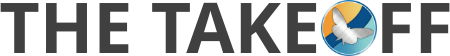Your cabinets are overstuffed. You’ve filed things incorrectly: receipts, bills, service agreements, invoices. If your document isn’t in the right place, you don’t just have to go through one folder. You have to go through all of them.
We all keep records, and whether we have home offices or just a filing cabinet, losing important documents is something we can all relate to.
For a business of any size, keeping paper records means something is going to get misplaced. And loss is only the tip of the iceberg: reduce.org reports that a typical office worker uses 10,000 sheets of paper each year— plenty of opportunities to waste money and time. It’s stressful.
But companies with document management systems in the cloud provide more significant benefits, both short and long term.
Is a paperless office possible with ERP software?
Some people feel that having a paperless office is not only inevitable but critical to their success. Others, like Heinan Landa, writing for The Business Journals, think that they’re just a myth.

The truth is somewhere in between. Offices that deal with compliances, governmental documentation, or other materials may still require some paper. But for most companies in 2019, it has become entirely possible to eliminate most paper processes.
Those processes (printing, collating, filing, approving, transferring, locating, re-filing, etc.) consume a business’s most valuable resources: time, money, and workforce. It’s undeniable that going paperless can reduce, if not entirely erase, those strains on an office.
Paperless offices do these things better
So what do paperless offices do better? The list is potentially endless. Forbes, the New York Times, and even HGTV have their own ways of explaining how valuable paperless offices can be to businesses of various sizes.
But these five things should be considered mission-critical to organizations of all sizes and across industries:
1. Find documents faster
If you’ve ever spent time rifling through filing cabinets to find a single document or even an entire folder, you know the feeling. It’s annoying. It takes far longer than it should. Sometimes, hours later, you’re not able to find what you’re looking for.
Chances are that it’s not even your fault: the paper was filed by someone else, weeks ago. And there’s no centralized system to keep track of everything.
Keeping digital documents is the first step to getting organized. But it’s not the only one. You also need a document management system that will act as a hub for everything you need. Searching should take a matter of seconds, not hours.
Your document management software should be cloud-based, so employees can access it from anywhere, even after standard working hours. This functionality is especially useful for remote workers and field-service employees.
2. Improve document security
Not all files are meant for all employees. Some of your company’s documentation is likely sensitive, for certain eyes only.
The security of paper documents is only as good as the lock on your filing cabinet. Document storage software, on the other hand, provides far more document security. For example, your software should allow you to control permissions on documents. That way, you can grant access to only those who need files and restrict others.
Even the sign-in requirements of cloud-based software, such as multi-factor authentication, provide a base level of security unmatched by paper.
3. Report (quickly)
To be clear: it’s possible to report from paper documents. It just takes way longer. Imagine all the steps involved: compile papers, study, enter data, calculate, check, recalculate, produce the report.

To be clear: it’s possible to report from paper documents. It just takes way longer. Imagine all the steps involved: compile papers, study, enter data, calculate, check, recalculate, produce the report.
Not exactly “real-time,” is it?
Even if your data is digital, you’ll still have to go through many of these same steps. Data entry on Excel is time-consuming enough and certainly prone to human error.
A good document management software can not only automate data collection— it can also produce real-time reports. Imagine the labor, time, and accuracy saved with this kind of process automation.
4. Save money
Along with labor and time, businesses can save plenty of money by going paperless. That’s because paper isn’t the only culprit in higher office bills. Printers, copy machines, toner cartridges, and ink all comprise annual printing costs. Not to mention the cost of faxing, for companies that still do it.
But it doesn’t stop there. An article in Entrepreneur estimates that America spends $460 billion in salaries for paper-driven information overload management, while reduce.org notes that “the cost of using paper in the office can run 13 to 31 times the cost of purchasing paper in the first place.”
[There are other forms of saving, too. Listen to our podcast episode for a story about a company that had to hire more employees just to manage the printing of their holiday cards.]
The amount of money your business can save is based on all of the factors listed above. However, the fact that you’ll save is undeniable. Those savings become even more significant when you replace the pounds of paper and office printers with a single, affordable monthly document management software subscription.
5. Save space
Here’s a fun activity for you: look around your office. Count the number of filing cabinets. Maybe they’re near your desk. Or maybe you have an entire room dedicated to historical company documents. You might even have a desk with baskets of paper on it.
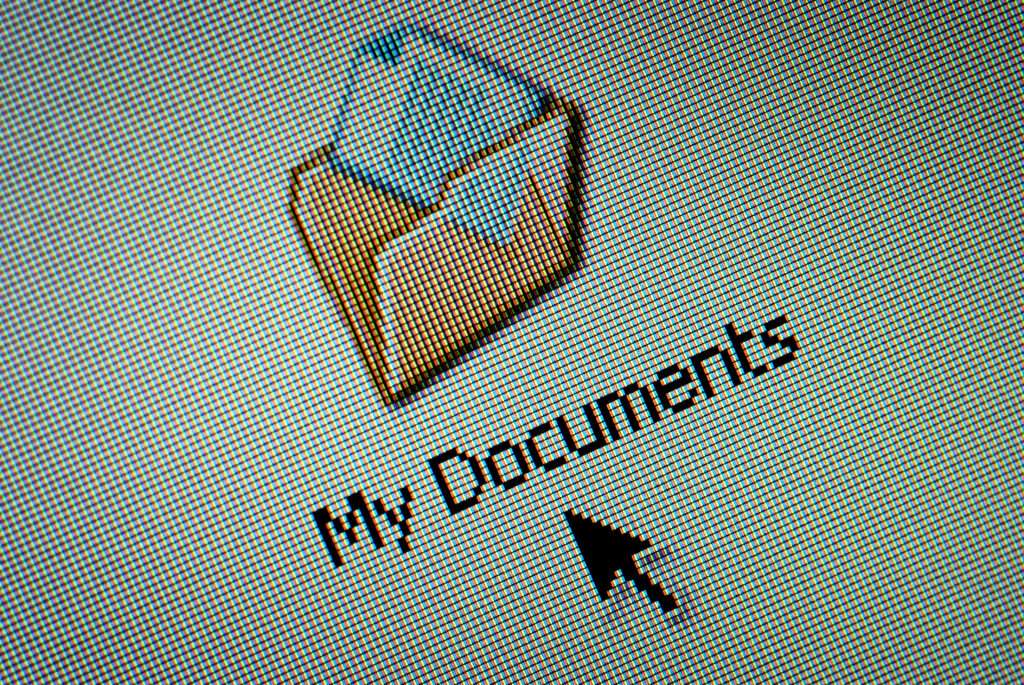
Now imagine going paperless and seeing all of it disappear.
Go further. Imagine what you can do with that space. A breakroom for your employees? More pictures of your family on your desk?
It may seem like a small point, but the organization of your office sends a message to your customers and employees alike.
Now, those same cabinets are signs of disorganization and chaos. It’s hardly the impression any business wants to give.
Conclusion
It’s important to remember that going paperless doesn’t mean getting rid of every single piece of paper in your office. It’s more of a methodology that allows you to significantly reduce your business’s reliance on paper and save money while focusing on better organization and increased data security.
Your biggest takeaway should be this: digital documents don’t equal organization. You can spend just as much time getting lost in scanned files that you already do with paper documents. If you want easy access, searchability, and centralized data, you’ll need a document management solution.
There are plenty of them out there, so do your research and choose wisely.