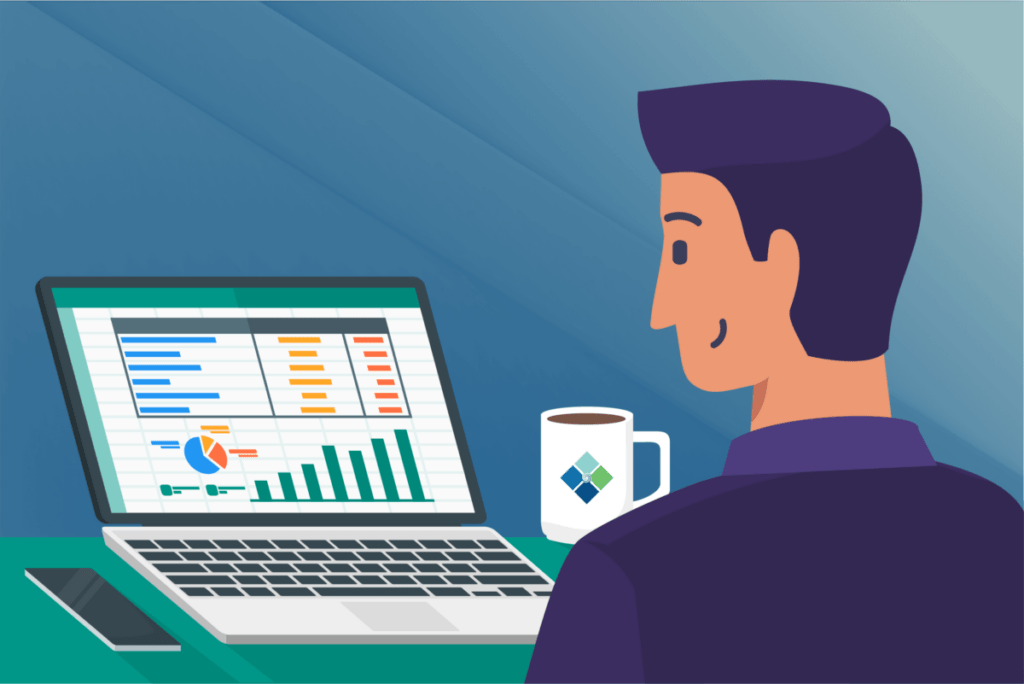In the manufacturing sector, we all are reliant on strategic partnerships with our suppliers, dealers, distributors, freight and rail vendors, and customers. Success is dependent on the entire network. If one link in the chain fails, we all fail.
As a distributor in the middle of the funnel, we rely on our international suppliers for their subject-matter expertise, product inventory, training, and marketing materials. They rely on us for our sales and marketing expertise, technical support, and local customer relationships. The customer relies on us to provide an accurate and on-time order to supply their manufacturing process so they can manufacture and deliver to their customer. There are so many interdependencies in a distribution channel.

How can manufacturers or distributors develop these customer relationships? Well, first we need to generate leads to nurture and, eventually, convert into customer relationships and sales.
7 Ways Manufacturers (Or Almost Any Industry) Can Build Partnerships
1. Phone Calls
Yes, cold calling still is a thing. And as people tend to ignore email messages and social messages, sometimes picking up the phone and having an old-fashioned chat is the best method. In the past year, phone calls often have become video calls via Zoom, Teams, and other digital platforms that allow us to replicate face-to-face meetings à la The Jetsons.
2. In-Person Meetings
One of the best ways to build a partnership is a handshake and sit down. We tend to buy from people we like. If someone can see your body language and hear your tone of voice, he or she is more likely to develop a relationship with you as a person. The email can be the introduction or open the door, but the personality usually closes the sale. The inability to do so in the COVID-era has spawned the advent of video meetings that tend to be more cost- and time-effective, as well as sanitary. No hand gel required. That leads us to…
3. Tradeshows
This tried-and-true method of collecting leads went away in March 2020, and most people in the industry found that virtual tradeshows just weren’t as effective. By now, organizations have returned to in-person tradeshows.
4. Email Marketing
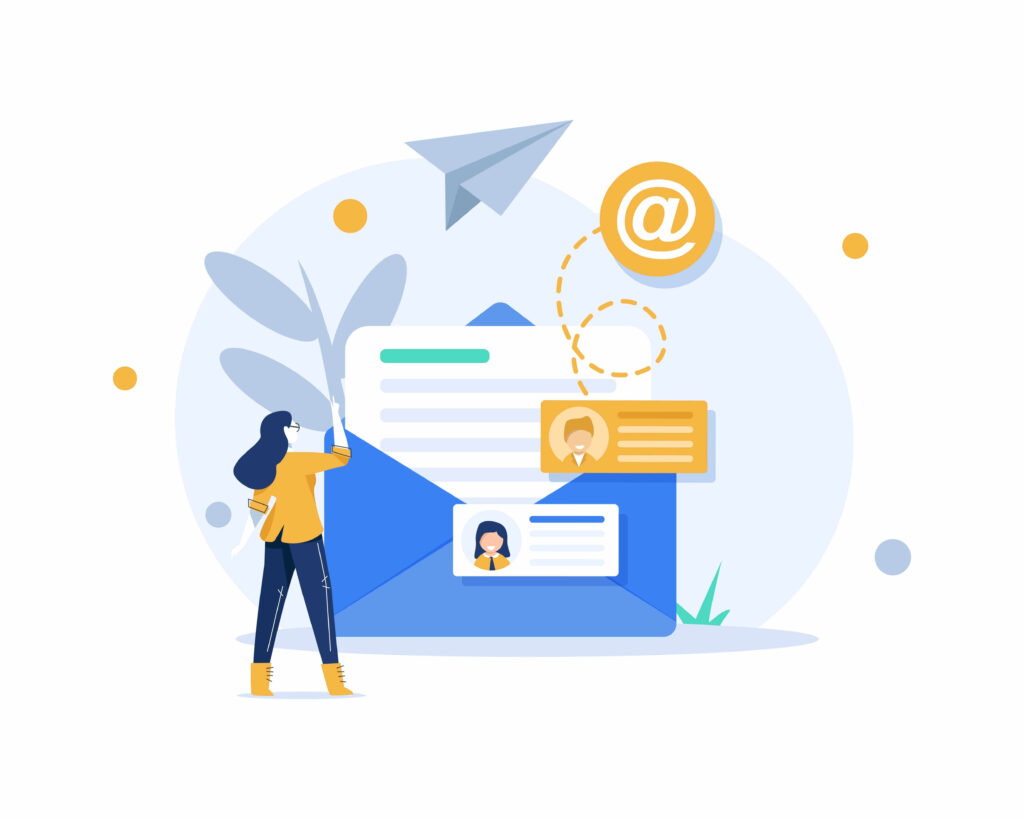
This tried-and-true method of collecting leads went away in March 2020, and most people in the industry found that virtual tradeshows just weren’t as effective. Happily, organizations have since returned to in-person tradeshows.
You can email your existing customers or qualified leads who have opted in from your website or a tradeshow, but don’t purchase lists! These people have not opted in. You can get shut down for spam. So, how do you get new leads? Read on!
5. Social Media
Posting on social media is a good way to develop brand recognition and get to know people who become your advocates. Join groups that are specific to your industry. Then you can use LinkedIn Sales Navigator or paid ads on Facebook, LinkedIn, YouTube, or Google and do pay-per-click campaigns to further identify interested leads.
6. Trade Publications
If you have the budget (that you’ve saved from tradeshows and salespeople out on the road), you always can go the route of placing digital and print ads or even a low-cost spend of a listing in directories or guides. A more expensive, but effective, option is to deliver a webinar that the publication promotes. This will give you a list of new leads that you CAN add to your CRM and email marketing campaigns. Another route is contributed content. This means looking at the journal’s editorial calendar and pitching the editor with a thought-leadership article. If accepted, it costs you nothing but the time to write it. It gets your name in front of potential customers and positions you as an industry leader while familiarizing people with your brand. Also, a free listing (yes, FREE) with Thomasnet will drive some traffic to your site.
7. Trade Associations and Online Forums
One organization that can help with resources for small- to mid-sized manufacturers is your local Manufacturing Extension Partnership (MEP). On a larger scale, there’s the National Association for Manufacturers (NAM). Additionally, industry-specific and regional trade associations can get you in front of customers. Think about pitching a technical talk or webinar and presenting to the organization’s membership rather than just attending meetings and handing out cards. This can show your value and expertise. Join some online forums where people are looking for information, for instance, Reddit, Quora, or industry-specific forums. It’s all about positioning the brand as an industry leader.

Next Steps
Some of these methods require content. Content is necessary for marketing. You can take that article you wrote for the trade pub, host it on your website, gate it behind a sign-in, then promote it on social media or with a PPC campaign. This will allow you to capture leads. We’ve all entered our name, company, title, and email in those fields on a website to download some content that we thought would be useful.
It’s time for manufacturers to ramp up their digital games and jump on technology in order to build partnerships to generate leads that turn into sales. Technology can be your partner.
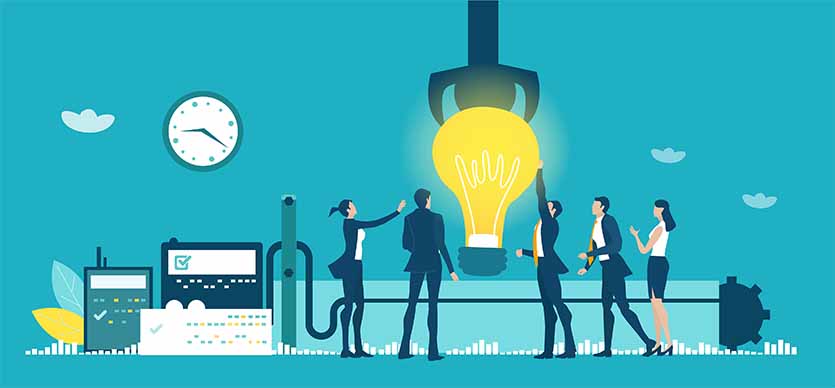
The future is here and is only going to get more complex. If you didn’t notice it before, you saw it in 2020 during COVID when in-person meetings ground to a halt and lead generation tapered off or plummeted. We need to embrace it to grow our businesses and remain viable in the digital age. If we don’t, we will go the way of the dinosaurs, or our business will plateau. If you want growth, then things need to change.