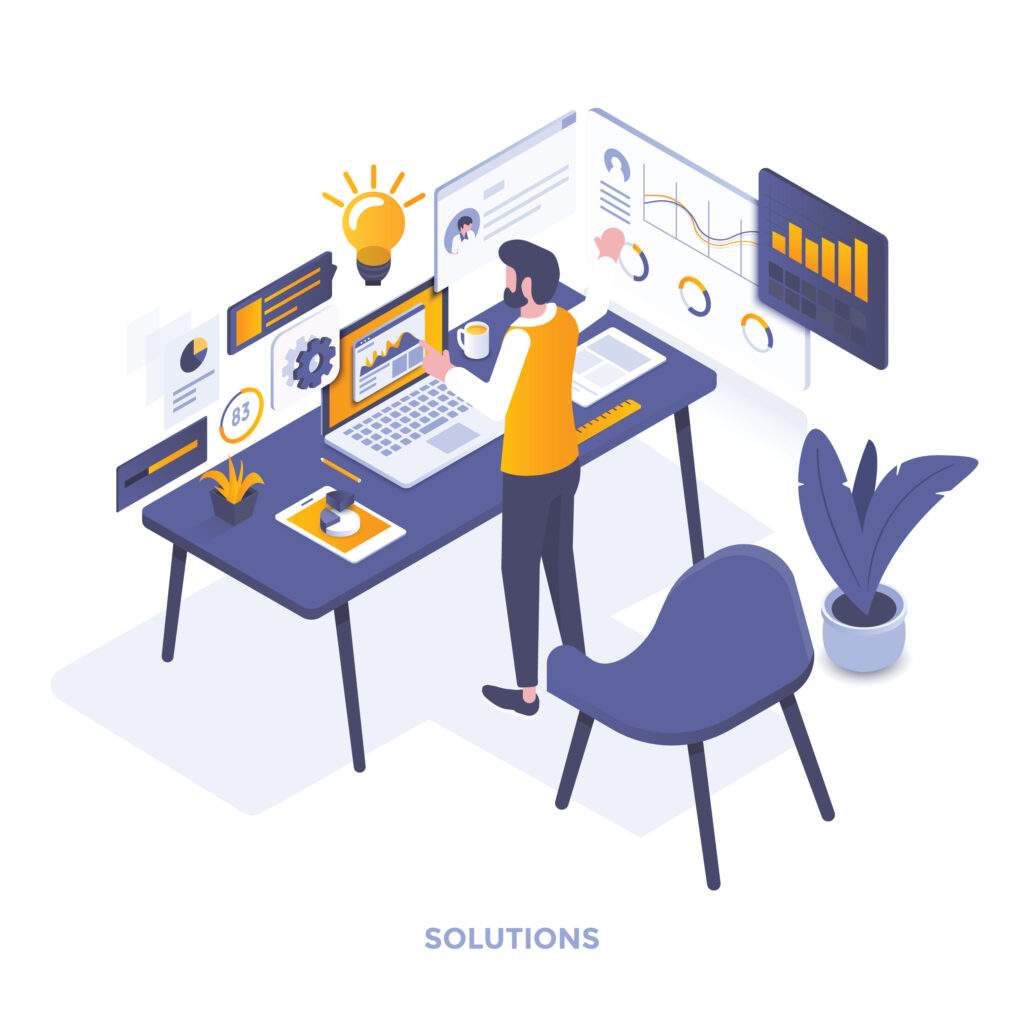We all want our work inboxes to resemble a peaceful zen garden. Quiet, organized, and stress-free. Instead, most of them look more like a junkyard: scraps of banal conversation littered among unanswered (but urgent!) messages.

As long as your company relies primarily on email to get things done, it’s unlikely that you’ll ever master your inbox. But with the right online collaboration software, you’ll be able to communicate more efficiently and avoid those endless email conversations.
Let’s go through four time-consuming, junk-producing email conversation types that happen daily. In each case, we’ll see how team collaboration ERP software provides a solution that will not only free up your inbox, but also free up your time spent looking at it.
Scheduling a Meeting
Me: Let’s have a meeting.
You: Sure, when are you available?
Me: I’m free all day Wednesday.
You: That day won’t work for me. Can we try next Monday?
Me: I’ll be starting my vacation then… How about the week after?
You: Sounds good! Where should we meet?
Me: Is Conference Room #2 available?
You: I’m not sure. Let me check with Rob.

Does this conversation look familiar? Maybe you’ve had it in person or over a chat server. More likely than not, though, you regularly have it over email. Messages like these emphasize the difficulty in planning even the simplest meetings.
You should know instantly when your colleagues are free. But you don’t. You should be able to check meeting location availability in a few seconds. But you can’t. Instead, you’re left with a seemingly interminable process and an inbox that’s filling up.
Team collaboration software tools can help you with this in the most fundamental way: by preventing you from ever needing to have these conversations again.
A truly versatile solution can allow you to:
- See any colleague’s calendar appointments and times they’re available
- Schedule locations and meeting types
- Resolve time and location conflicts
- Add notes, hyperlinks, and docs to your appointments
Surveying Employees
Internal surveys are an easy way to plan company outings and events without having to rely on the lengthy email chain. You’ve seen these before: someone forgets to hit “reply all,” creating side conversations in the thread, and others are left out of messages that contain important information. Meanwhile, employees are so annoyed by the amount of inbox clutter that they’ve soured on the event you’re trying to create.
Online collaboration software also allows managers and teams to gather information about how things are going at work. By surveying your employees through an internal system, you’ll make sure you’re getting consistent feedback on topics of your choice. It’s a great way to take the temperature of your company culture and get suggestions for improvements.
When you’re searching for ERPs that include survey functionality, it’s important to find one that has the versatility to create multiple question types and formats.
Company Newsfeed
You have an important message to send to the company. So you create the email and hit send. Before you know it, someone has clicked “reply all” and thanked you for the announcement. Other employees take this as an invitation to also reply.
Congratulations, you’ve created a monster.
Fortunately, there are better ways to make announcements. The best collaboration software products come with internal newsfeeds that let you share company news, important announcements, employee updates, and events. It can promote your company culture or share an urgent notice. All without email.
Company Hub
If you’ve ever requested a file from a colleague via email, you know it doesn’t stop there. You also need the revision. Then you need to involve another colleague who helped with the revision. What happens when you were accidentally sent the wrong file or the wrong version?
More emails.

Team collaboration software gives you a centralized location to store links, files, documents, and other important company content. You can create custom searchable sections to classify and organize your information. Best of all, you won’t need to take files from one system and transfer them to another.
That means you no longer need to use email to request files— because you no longer need to request them at all. Instead, you’ve got a place where everything is stored, and an easy way to find it. No more email, no more time wasted.
Conclusion
Email can be a great way of communicating throughout your company. Unfortunately, it enables people to write plenty of unnecessary messages with details lost in lengthy threads. Many of us consider email the most “official” way of completing tasks or organizing time. But it doesn’t have to be that way.
The true purpose of team collaboration software isn’t just to make your inbox smaller. It’s to get you organized, help you work more efficiently, and make your workday feel better. ERP software is the solution for team collaboration.
There’s a lot to love about being liberated from endless emails. When you’re ready to find out how great it can be, let us know and we’ll show you how it works.