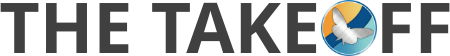Post-it notes, notebooks, filing systems, Rolodexes, and spreadsheets. They all have two things in common: they’re used for storing information, and they don’t share very well. They don’t talk to one another, and passing them to the next person sometimes requires interpretation. They’re like kids working on a group project with the same basic instructions but entirely different ways to tackle their part.

They’re highly individualistic when it comes to customer profiling. Your sales agent might use:
- a post-it to jot down their lead’s new address from a recent phone call.
- a filing system or a Word document to hold information on each client’s purchase or interest.
- a spreadsheet with manually-entered vendor information they obtained at last month’s conference.
And your employees will also record their customer data using a style that may not transfer well to someone who needs to know: you. The group project leader.
Your services or products themselves take many routes to obtain new clients. Word of mouth, search engines, any advertising you may deploy, social media, and partnerships are all avenues for building your professional community. But where does that information get stored at the customer level?
Consolidating Your Customer Profile
Isolated information from these methods fragments your customer profile. And as your client volume scales upwards, things become more complex and more difficult to track without a centralized solution.
No matter what type of growing small business you manage—service-based, manufacturing, distribution—you need a way to track that information. You need to:
- qualify and manage your prospective leads, and hit your sales targets as your presence grows.
- find a way to provide a personalized experience to each client by rounding out their data in an easily-accessible format.
- access hub where your lead sources, prospective customers, your existing clients, and their needs reside.
You need a CRM, short for ‘customer relationship management’ software system.
But if you’ve never used a CRM, how do you know what to look for?
Key Functions of CRM Software
As Jason Kulpa writes in Forbes, a CRM system “creates a simple user interface for a collection of data that helps businesses recognize and communicate with customers in a scalable way.” CRM systems are built for client management and engagement.

Here are some of the key functions of CRM software:
- Puts your customers’ information front and center, allowing you to target their interests and give them an experience tailored to them.
- Helps your sales team prioritize their leads and determine how complex their approach needs to be for each potential client.
- Allows management to see how sales agents are performing, and where they need direction.
In order to know which CRM software will be useful for your company, it’s important to evaluate your business’ unique challenges. For a small business, your main set of challenges usually begins with the sales pipeline. Some questions you should be asking:
- Where do each of your leads come from?
- How much time do you spend sending out emails to prospective clients?
- Where do you keep your notes on each client’s preferences?
- How do you track your sales?
These and other topics are important to identify and discuss with your team. Talking with your employees about their needs and doing your research will help you move forward with CRM software in a way that leads to a more efficient sales-client relationship.
CRM: a Gateway to Standardized Communication
The best CRM systems integrate across silos to meet the needs of all relevant departments, operating as part of a larger system that can do more. Yes, your sales team is the main user of your CRM, but how often does your entire team need access to related data?
Take service-based businesses for example, in which task management is routine. In real estate or property management, the services you provide clients in relation to a sale factor into your CRM needs.

Some examples:
- As a realtor, you may need to stage a home in order to make the sale. You’ll have specific tasks that need to be addressed before the home can be considered ‘staged’: remove or decrease personal items of the owner. Rent furniture and/or plants to give the property the right look and feel for prospective buyers. Work on the home’s curb appeal to create a welcoming atmosphere during the open house.
- As a property manager, you may need to schedule a visit to replace the hot water heater in one of your client’s properties before they can obtain a tenant. When a new tenant signs a lease, you may need to need to remodel a feature of the bathroom or rekey the doors. And members of your team will need to respond to ongoing maintenance requests to keep those tenants.
- These tasks may or may not be done by the same people over time. So if you’re still taking notes on paper and using a filing system to keep tasks or larger projects organized, you’re doing your business a disservice. You’re in sore need of centralized communication.
Conclusion

Clients and tasks require you to have an accessible database of knowledge in order to attain a higher level of sales functionality. They also display the need for cross-functional software with features that address reporting, accounting, and project management.
So is CRM software right for your business? If you’re a business and you want to kickstart your sales in 2020, the answer is yes.
This article is part of a series on CRM software. Stay in touch to find out more about CRM, its uses and functions, and how it can help your business grow in 2020.