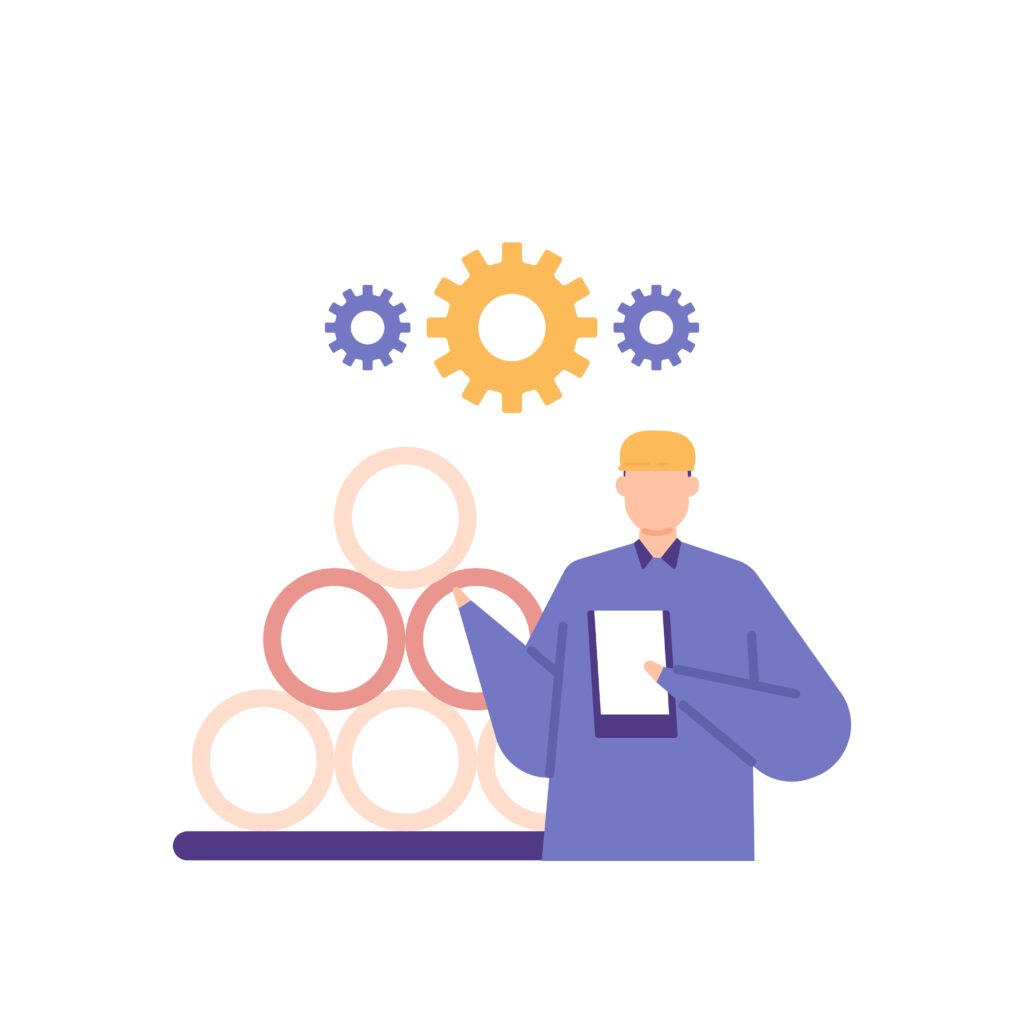Order management is a crucial process which starts from receiving customer purchase orders, ranking them subject to priority (either by their total value, the product availability, or urgency of delivery), picking and organizing them, to packaging and shipment.
A smooth order management system not only makes your business operation simpler and more effective but ensures that your customers always receive their orders in timely fashion. Let’s look at 5 significant steps you can follow to further optimize your order management process.
1. Rely on the right order management system
Order management is a fundamental part of your warehouse operations when it comes to the way your customers receive their items. Once your store begins to get more orders, manually taking care of each step in the process could become somewhat cumbersome.
One of the surefire ways often trusted by businesses is switching to an intuitive order management software that can handle the entire fulfillment processes, streamline your shipping and tracking, and allow you to organize your store across all sorts of channels. With an order management system, you can dedicate more time to growing your business instead of managing each individual order Before choosing any solution, you should spend time evaluating the different types of order management software solutions on the market.
2. Consider a fulfillment integration
A fulfillment center (Amazon fulfillment centers being a common example) handles the essential processes of managing products bought by your customers, including order receiving, processing, and shipment. Other common integrations that are popular with inventory management software systems are ShipStation, Shopify, and WooCommerce.

It is worth mentioning that even for retailers that use 3rd-party services to take care of order fulfillment, a fulfillment integration will let you monitor the status of every order.
3. Make your inventory work for you
Picture this: your goal is to sell the hottest items on the market. You’re already the main supplier of the best products, with high-functioning warehouses and sufficient inventory all set to fulfill your customer’s demands. But due to events out of your control, the market shifts unexpectedly. The weather took a turn for the worse, which translates to changing customer demands. Your sales haven’t stopped completely, but the inclement weather has left you with more inventory that you can immediately offload. How should your business handle this?
To keep your stock at ideal levels no matter what the outside circumstances throw at you, you may choose to implement reorder level assignments. Maintaining this safe level enables you to wait to replenish inventory while still selling the inventory you already have on site. Likewise, with it, you can improve your cash flow by paying more attention to products that are in higher demand instead of those that are only a waste of storage space.
Many businesses consider using the JIT (Just-in-Time) stock management method where you receive the items only when you need them. In a situation where you find yourself with many goods kept far longer in your warehouse even after you implement this new process, you should explore the most practical way to convert them into cash. For example, make use of clearance sales, product bundling, or promotions.
4. Deal with shipment uncertainties
To handle shipping uncertainties, prioritize working with a reliable delivery carrier that has received positive feedback from not only sellers but also purchasers. Consider services that provide integration to your order management system. This should enable you to create delivery orders with labels the moment you complete preparing the packages, thus empowering you to monitor them with ease.
If you’re curious about how to discover a suitable delivery carrier for your store, we suggest starting checking online seller forums. Aside from being trusted and providing real-time order tracking to ensure transparency, your carrier should enable insuring the goods for any possible loss coverage.
5. Simplify the product returns process
Let’s face it, you can’t avoid returns completely. Sometimes its the buyer nitpicking at trivial problems, but other times it is a serious product malfunction. Either way, these instances take the pleasure out of the customer’s shopping experience. This has a direct effect on profits, not to mention the fact that repeatedly dealing with unhappy purchasers can leave your employees unhappy and disgruntled. Above all, when it comes to returns, what happens to the products returned to the warehouse? Does your staff deal with returns based on a standard protocol or is it a more haphazard process?
To improve the return process, you should have a standard operating procedure surrounding returns. Once you get the products back from the buyers, put tags on them outlining their physical condition. Add the sellable goods right back to your stock, whereas consider returning faulty ones to the manufacturers or having them fixed. Under the least favorable circumstances, get rid of them.
You may want to reserve a part of your inventory within your warehouse for replacements, samples, and other promotional events. Several warehouses choose to keep reserved goods in separate areas to speed up the product returns process and diminish their effects on the regular supply of goods.
Wrapping Up
With competition between businesses being at an all time high, you must pay careful attention to the order management process of your stores. Refer to the crucial steps mentioned above to streamline and further optimize your business and your bottom line.