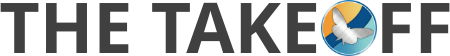The eternal struggle: finishing projects on time, within budget, and making sure they’re profitable. Even with project management software, a skilled manager, and a dynamite team all working within carefully structured tasks and deadlines, there are always obstacles.
Scopes change. Orders change. Members of your project team get sick and miss work. No matter what industry your organization works in, Murphy’s Law probably applies when it comes to projects.
The numbers speak for themselves. An article in Gallup notes, “A study by PricewaterhouseCoopers, which reviewed 10,640 projects from 200 companies in 30 countries and across various industries, found that only 2.5% of the companies successfully completed 100% of their projects.”
What about time and budget? Gallup notes that a study by Harvard Business Review found that “average [project cost] overrun was 27%, but one in six projects had a cost overrun of 200% on average and a schedule overrun of almost 70%.”
That’s because projects, though varying in size and complexity, have a lot of moving parts. Finishing projects on time and within budget requires not only successful management of what’s known, but also having the agility to adapt to unknowns.

As with most organizational success factors, access to information is key. And the best way to access all of your company’s information at a glance? The best business management ERP.
Information, with respect to projects, isn’t just about who is working on what. In fact, many different kinds of data, from multiple sources within a company, comprise a project’s life cycle.
In this article, I’ll discuss what’s really involved in successful project management, the roles multi-divisional data play throughout project timelines, and how integrated software solutions go beyond the limitations of traditional project management software.
Project Tools: The Roundup
You can tell a lot about what’s popular in project management from some of the popular software products on the market. Gantt charts, task management systems, and agile team communication are all central to keeping your workforce aligned and aware of project status.

Indeed, consistency and efficiency in the way work is assigned, assessed, and communicated are all essential to project vitality.
But you’re not interested in just managing, right? You want projects to be profitable.
For more profitable projects, you need complete transparency, data access, and streamlined workflows. That means having a system robust enough to handle the complexity of each project stage.
Beyond Basic: Essential Project Management Tools
Any project management software worth the price tag must be able to cover the basics. But nearly every application does that.
Here are some of the necessary tools you should expect from your project management software.
Skill Management
Most projects require employees with special skills. But some are more specialized than others. From CPA services to someone certified to use specific machinery (a jackhammer, for example). Making sure you have the right person assigned to the right task is integral to project management.
However, those tools aren’t always included in typical project management software. You should be able to pull data from your HR division to give you more insight on which team members are best suited to project tasks.
Scheduling
When planning a project, you need to know who is available— and when they’re available. You also need to quickly see your team’s workload so you can properly schedule assignments.
But if your calendar isn’t connected to your project management software, you’re going to spend far too much time tracking down schedules and trying to make them fit into your project timeline. Having a dynamic, fully transparent scheduling tool can help you make sure you’ve accounted for every detail.
Time Off
You can’t easily schedule a project without easy access to employee time off. What if members of your project team are scheduled for vacation during a major deadline? Knowing that, and being able to make adjustments within the same software system, will prevent your projects from being delayed.
Order Management
As you’re planning your project, you’ll naturally ask yourself a version of the following questions: How much of the budget can we use on design? How much was approved by the customer for this construction labor?
No matter what industry you’re in, you want to make sure you don’t go over your budget. Having the visibility to see exactly what your customer ordered and approved will provide the details you need to allocate hours and resources on tasks and spending.
Communication and Visibility
There are many ways to communicate with your customers throughout a project’s lifecycle. But few of them are quick, simple, and built into the software you’re using. What if messages get lost, and you’re late replying to a customer?
Keeping your customers informed of their project status is the best way to limit risk and confusion. It’s also how you develop a good, long-term working relationship. In fact, if you’ve waited for your customer to inquire about a project, you’re probably not being proactive enough.
Having a customer portal allows your customers to see their project status without ever having to ask. They can also view messages, respond to them, and pay their invoices directly through the system. Customer portals provide a much cleaner way to communicate— you eliminate confusing email chains and the potential for missed messages.
Contract Management
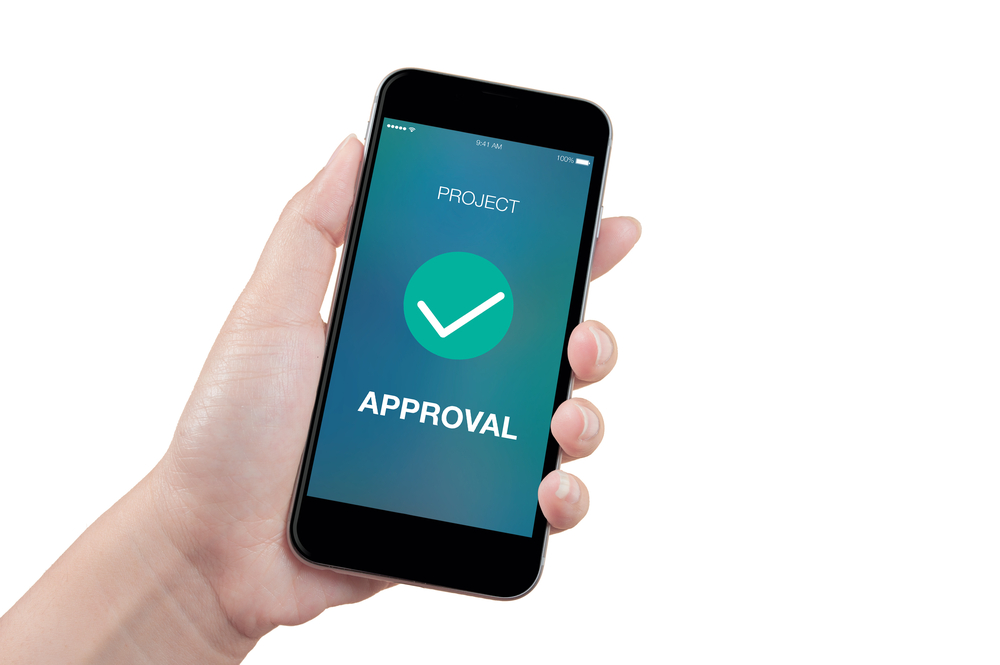
Having the ability to upload a PDF contract is nice, but that’s a far cry from instant approval. Imagine submitting an order, having your contact review and approve it, sign it electronically, and store that information with the order and project.
There could be a great deal of interaction involved in getting orders approved. But there doesn’t have to be. With proper contract management software built into your system, you’ll easily be able to see what was ordered. You’ll also see whether (and when) the customer approved the order. All without the annoying back-and-forth.
Budget Commitments
A lot of project management software applications allow you to track your overall budget. But shouldn’t you really know how much money your customer approved for specific items, milestones, or project stages?
When you have integrated accounting and project management software, you’ll get a drill-down level of insight that’s very difficult to collect from separate applications. Seeing committed budgets in the form of invoices and line items can help you understand what has been paid for and plan for working hours to accommodate that payment.
Expense Tracking
Similar to your budget commitments, you should have the ability to track expenses down to specific levels of detail. For example: do you need to record expenses for specific job tools? Do you need to know how much you’re paying subcontracted labor?
Being able to track and bill for these expenses is a huge advantage in managing your project profitability.
You should also know when a customer paid for your service without them having to tell you. Closing a milestone is one thing, but being able to receive a payment against an invoice is entirely another. When you’re trying to understand how much income you’ve received, an integrated accounting and project management solution is essential.
Profitability Tracking
Understanding profitability isn’t just the core question: how much money did we make from this project? It can also give you insight about how (and whether) you should approach projects like it in the future. A good report can help make sure that no expense, billable time, or payment falls through the cracks.

In short, your profitability helps you make decisions about what’s working best for your company, and it gives you the data to understand why. It can help you learn from your mistakes, go after winning projects, and adjust your processes for the future.
A detailed profitability report needs to pull in your financial data, which is why a solution that integrates your accounting and project management functionality is ideal.
In short, your profitability helps you make decisions about what’s working best for your company, and it gives you the data to understand why. It can help you learn from your mistakes, so that your total expenses couldn’t harm your net income much, go after winning projects, and adjust your processes for the future.
Document Collaboration
Throughout the course of managing a project, you’re going to need easy, centralized access to documents. Whether you’re requesting a blueprint, compliance doc, or financial record, you should be able to access it in seconds.
Traditional project management software is unlikely to store all of the documentation you need to access your project information. And it’s not just a question of access. You’ll need to share documents with your team throughout the project timeline. Centralized document storage helps you make sure your team can stay on the same page as your project progresses.
Conclusion: Project Management Centric ERP Software
Successful projects are both profitable and timely. To properly manage and account for every variable, you’ll need integrated resources that go beyond the limited scope of typical project management software.
Otherwise, you’re likely to spend half your time trying to track down information from accounting, human resources, sales, and whatever other sources of data comprise your projects. Being able to communicate within a single system that streamlines information is the best way to be completely in control of your projects.
When you’re evaluating management software, make sure you consider everything that affects the scope, profitability, and timeliness of your projects. When you find a solution that can account for all of them, you’ll know that you have chosen wisely.