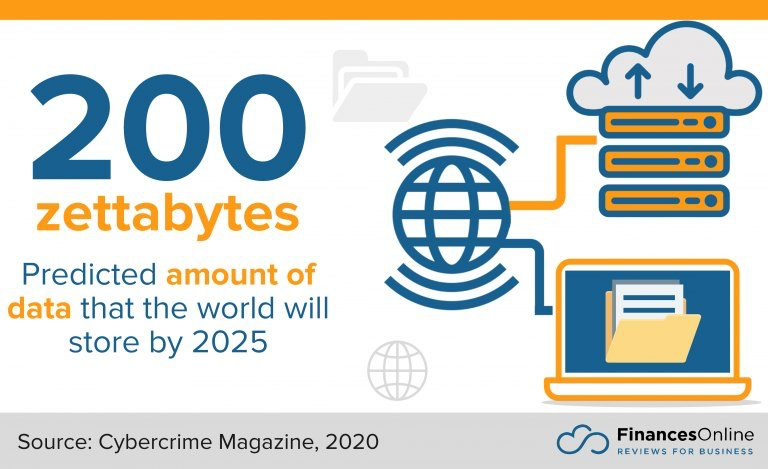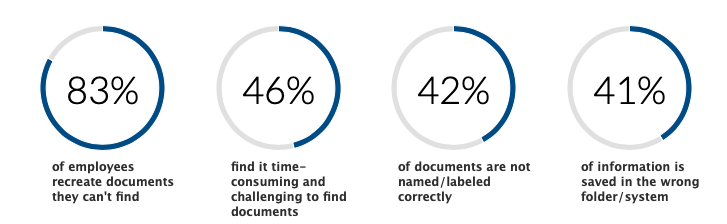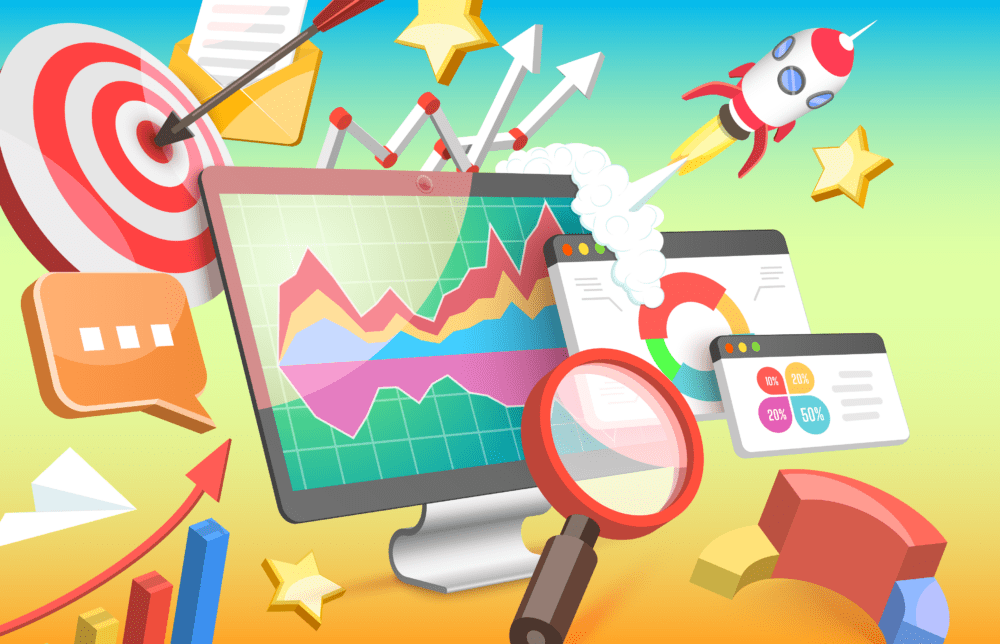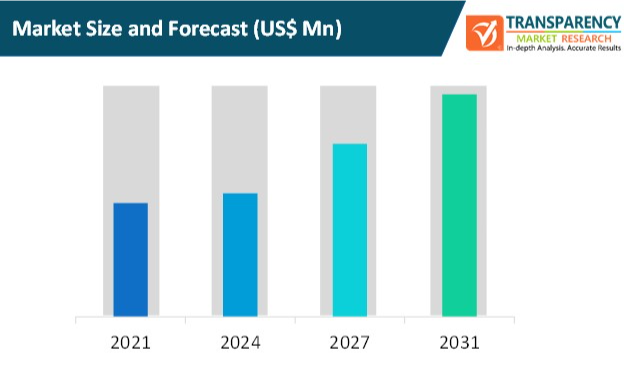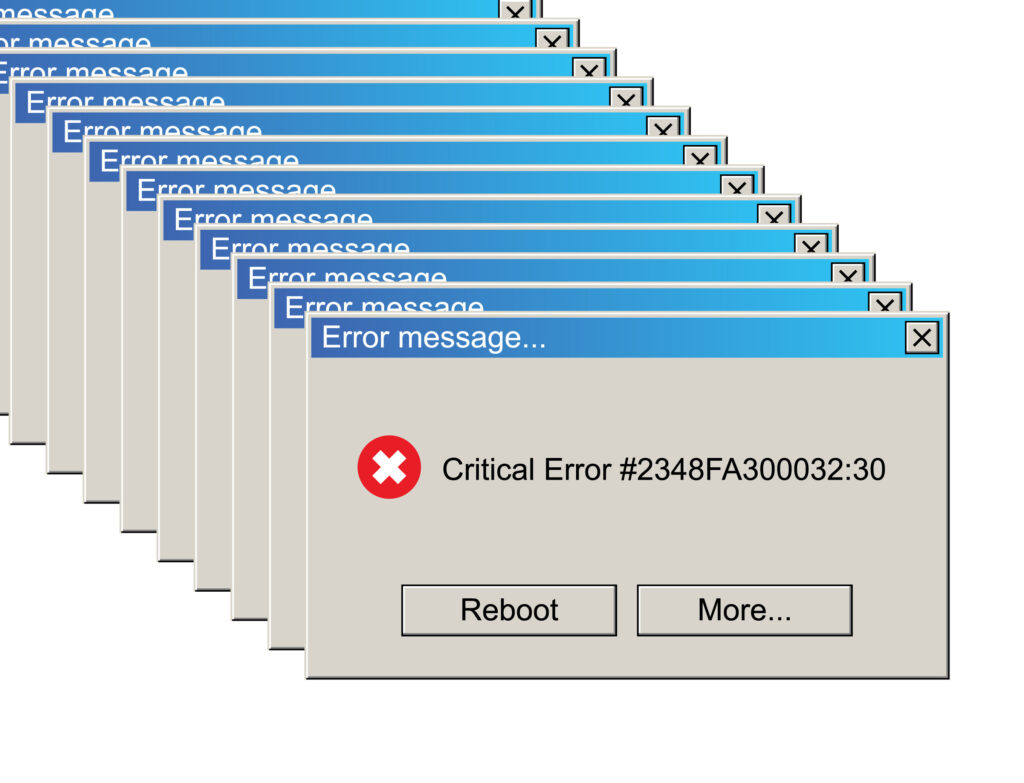Customer Data Platforms (CDPs) are pretty self-explanatory in terms of what they’re used for – storing and organizing customer information. Sounds pretty simple, right? You might be wondering what the hubbub about CDPs is and whether this is one of the technologies you should embrace.
Well, first let’s go into a more detailed definition of CDP: A Customer Data Platform is a software tool that collects and organizes customer data from across different sources. It is used by a multitude of tools, including marketing software.
CDPs take real-time data and structure it into individual customer profiles. Why is this useful? The more dynamic, up-to-date, and replete the information you have on a diversity of customers, the better you can hone in on who your customers are and work towards offering more satisfying customer experiences.
Valuable Insights and Benefits Of Customer Data Platforms
1. High Level Of Detail
At the core of CDP is identity data, which allows users to identify specific customers. Examples of identity data include first and last names, age, and gender, contact details, addresses, social media handles, and job status. Instead of relying solely on cookies to track users, CDP collects more concrete identifiers that provide companies with more opportunities to reach customers.
The high level of detail allows the software to identify individuals, which is helpful in terms of offering highly targeted content to consumers. You can use tools such as Infographic Maker to present this complex data in a more easily digestible format.
2. Data Is Stored As Long As Legally Permitted
Instead of focusing on the benefits of short-term targeted ads, CDP allows sellers to develop a deeper and longer-lasting relationship with the consumer. Data is stored for long periods – often as long as is allowed under local laws, which can be subject to change.
This allows consumer-seller relationships to be nurtured further than they were before and for more information to be added about the consumer over time, creating a more accurate picture of their interests and who they are.
3. Processes Real-Time Data
Data is collected directly from the source in real time rather than through third parties which ensures the data is highly accurate. First-party data from social media users, subscribers, site visitors, and customers is collected by CDPs, which is the most up-to-date data available.
So instead of playing a customer-data version of a phone tag you can just find out all about your customers directly.
4. Data From Multiple Sources
Another thing that makes Customer Data Platforms so accurate and able to avoid duplication of data is the fact that CDPs collect data from multiple sources. This allows the software with integrations such as the PySpark datatype to cross-reference the data and see which of the data belongs to the same customer, thus avoiding replication.
5. Unified Profiles
CDPs build unified customer profiles which help team members get to know their customers. This system helps with things like behavioral analysis to understand trends in interests and consumption and find patterns in all of the noise. Unified customer profiles are easier to share and discuss meaningfully as well.
6. Easy-To-Share Data
The data is formatted in such a way as to make it very easy to share across different departments. This means that everyone in your company and all of your collaborators can have easy access to the same dataset and work more efficiently as a team toward the goals you set.
Instead of everybody crowding around Nora’s desk and squinting at her screen in exasperation, you can do that at your own desk, or even more likely these days, possibly from the comfort of your own home!
7. Data Hygiene
Perhaps hygiene is not a word you would typically associate with data, but all it means is that data is regularly, as a matter of course, tidied up and updated. This means you don’t have excess or out-of-date information lingering on your system, threatening to slow you down and render your work less efficient. CDP offers the electronic equivalent to dental floss. A little bit regularly will save you a world of pain in months to come.
8. Not Just Quantitative Data
CDP offers qualitative as well as quantitative data. This means that as well as numbers and figures, you have contextual information which helps you to understand the customer’s personality, values, and interests.
By understanding things like what motivates your customers, you can start to understand them more fully, and not just in terms of their buying habits. You can understand them as complete people and citizens, which is very helpful knowledge to marketers.
9. Marketing-Friendly Format
The shareability of the data, the high levels of accuracy, and the unified data profiles make it easier for marketers to collaborate and develop campaigns that are both targeted and timely across different platforms. CDP allows accurate customer-driven marketing efforts, with breadth and depth of information, like a well-formed loaf of data bread.
The Takeaway
Customer data platforms offer a depth of information which is specific to the user, as well as breadth of information about every customer, such as what motivates them and what their values are. The data can be held for a long time, which allows us to build and nurture a stronger customer-seller relationship, and get to see how the customer changes over time.
The information is easily shared across platforms, which makes collaboration easier, and it is sourced from many places and cross-referenced, which helps to avoid duplication. This is a useful software capability for a customer-centered environment. The real-time collection of the data helps keep it accurate and up-to-date, as does the collection of data directly from the source.
The market for customer data platforms is rapidly growing with the industry expected to reach a size of over 20 billion dollars by 2027. This shows the value of accurate, up-to-date and thorough customer data.