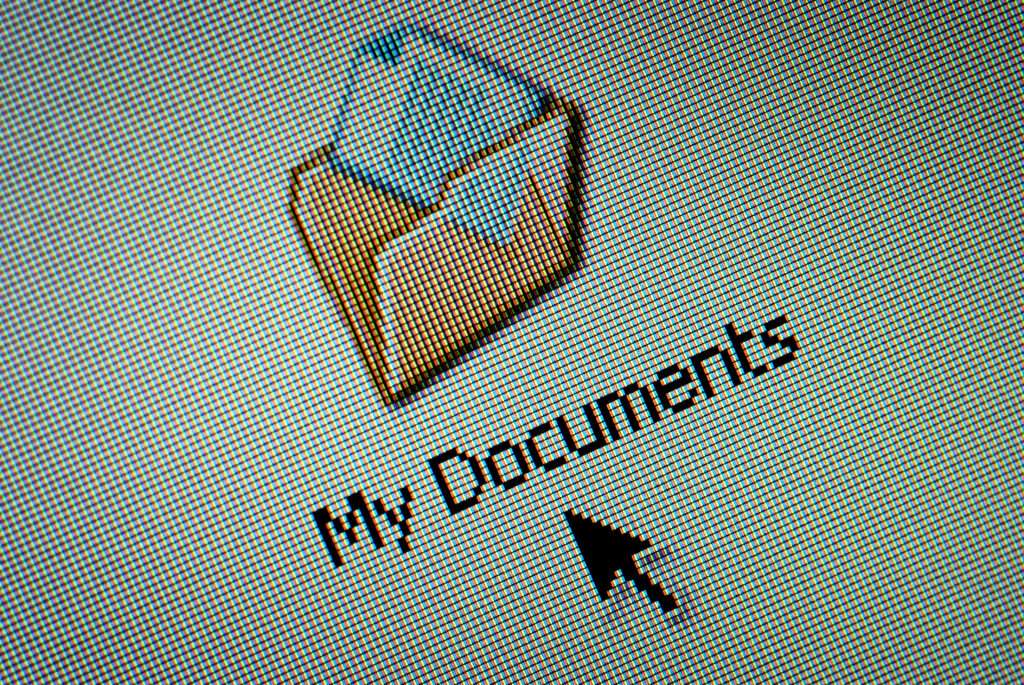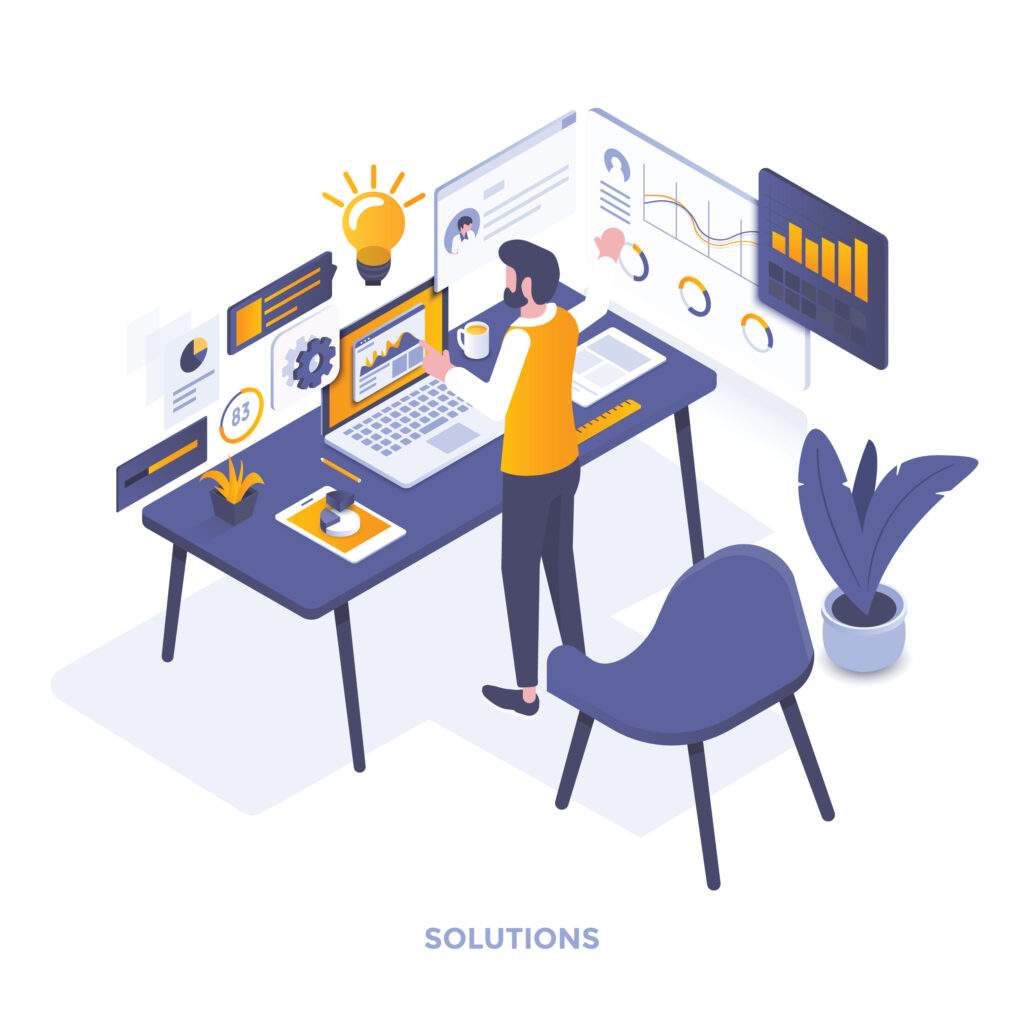As you read this, there’s a good chance your employees are busy typing. Listen closely and you’ll hear the familiar clicking. It’s a sound we associate with being busy and, therefore, with productivity.
And maybe it is, for those employees who work creatively to manage, interpret, and project information. But you likely have those other employees whose job it is to enter data. They do it manually, copying information from one source into another.

Like medieval scribes in the digital age, they work diligently to make sure nothing gets lost in translation. They input bank records, invoices, and sales orders.
It’s painstaking work and, because to err is human, there’s plenty of error involved.
Solutions for automated data collection have been around for a long time—namely in the form of ERP software systems. But with continual advancements in technology, it has become completely viable to eliminate many of the most common manual processes.
Problems with Manual Data Entry
Before discussing solutions, it’s important to see why an organization that uses manual data capture processes should reconsider doing so:
Manual data entry is time-consuming
How much time it takes to enter data will always vary by employee, task, and scope. Highly technical data or complicated forms will inevitably include some manual entry.
But there are plenty of organizations still using paper processes and Excel spreadsheets. Some organizations tend to keep these processes simply because they’ve employed people to do them.
However, eliminating manual processes that can be automated doesn’t mean having to fire people. Instead, those employees who use their time entering data can reallocate it towards higher value tasks. After all, people will still need to review and monitor data for quality assurance.
Manual data entry is prone to error
Even the most detail-oriented among us make mistakes. When dealing with large amounts of data, entry errors are statistically bound to occur.
How much do these errors matter? It depends.
In healthcare, they’re extremely serious. Data errors in patient health records often result in malpractice lawsuits. The ECRI Institute notes that “incorrect information in the electronic record resulted in… about 20% of [malpractice claims].” Importantly, these claims averaged $415,000 per case.
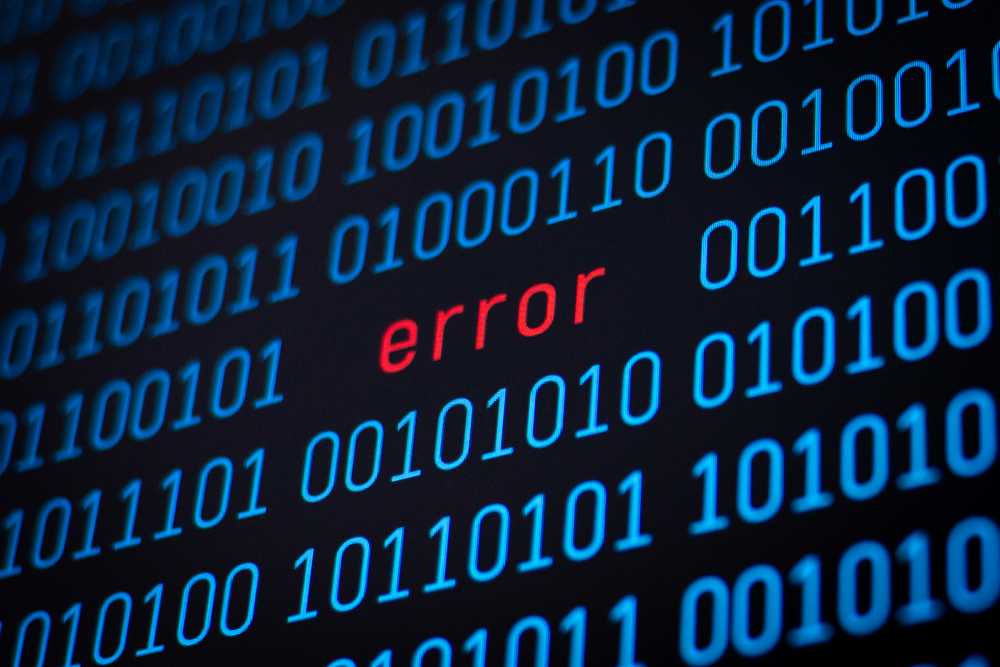
Wired reports that “the U.S. proudly touted a 7 percent drop in Taliban violence in 2012 as a measure of progress in America’s longest war. Only one problem: The drop never happened. Its explanation: a data-entry error.”
The consequences of data entry errors can extend to any industry. Accounting errors can mean the difference between a successful fiscal year and an audit. And while larger organizations are used to remediating erroneous data, smaller businesses may not be able to absorb the financial or legal consequences of such issues. The best way to remedy these issues? Enlisting the best business management ERP software.
Automating Your Data Collection with ERP software
Despite the hazards of entering data manually, there are plenty of areas where your organization can automate the collection of information using an ERP software system. Here are just a few:
1. POS & E-commerce Systems
When you add a new customer or make a new sale, you should be able to pull that data directly into your ERP and CRM software. In this case, “data” can include customer information, invoices, and sales receipts, all of which you should then be able to organize and track. This process takes no human intervention, provided you have the right integration between your third-party system and your customer management software.
Having an all-in-one business solution can help you automate not only the way you collect data but how it moves through your company divisions. For example, when your accounting department needs to collect sales receipts, you shouldn’t have to manually hand them over. An ERP system can help you centralize and store data, so it’s instantly accessible by anyone who needs it.
2. Online Banking
When you automatically import your transactions into a management system and match to the invoices you sent out, you’ll save a lot of time in reconciliation. It’s a process no one particularly likes to do, but the more efficiently it works, the less strain you put on your workforce.
A great management system will learn to categorize recurring transactions. The first time they come in, you’ll choose the appropriate categories; with each subsequent transaction, the fields will populate for you and the transaction will reconcile itself. This process saves a great deal of time by eliminating potentially repetitive work.
3. Vendor Management & Purchase Orders
With a vendor management portal, you can have vendors enter bills directly into your system. This way, no one on your team will be responsible for collecting that information.
Depending on the management system you use, you can create a process where vendors can only bill you from the purchase order you’ve sent. That process allows for more accuracy and ensures that you won’t get charged for anything extraneous.
4. Inventory & Accounting

Inventory is all about knowing what your business has on-hand and determining its value. It may seem obvious, but you can’t sell what you don’t have. Unfortunately, inventory issues like these plague businesses that don’t have a good automated tracking process.
While you could have employees entering and updating inventory records, that’s a time-consuming process. The right management system will do it for you.
Then, of course, you’ll want to tie your inventory to your accounting. When your system says you have 3,500 units, that’s exactly what you should actually have in your warehouse.
If your numbers don’t match, you could be dealing with issues of theft or employees who are sending out inaccurate package counts. Though software solutions like Quickbooks are great for your business’ accounting needs, they leave a bit to be desired when it comes to integrating the various silos of your business.
5. Customer Quotes & Invoices
If you have a software that can build your quotes and, with just one or two line items, automate the rest, you’ll save both time and effort.
You should also be able to create an invoice directly from a customer quote that you’ve sent out. Your company may have many different ways of billing. Whether you do it monthly or based on specific types or percentages of orders, you’ll need a way to automate your management of billing processes.
6. Lead Forms
How does your business currently handle leads? Sadly, too many of us have seen the “sticky note” system: co-workers leaving random slips of paper letting you know that you’ve got a lead to follow up with. Or worse, you get voicemails about leads, which you promptly ignore.
Lead forms should be automated and routed to the appropriate point of contact to make sure your sales department can stay on top of them. This process isn’t just about saving time by eliminating manual entry. It’s really about providing better marketing and sales experiences.
7. Emails and Issue Tracking

Let’s say you get an email. In the email, there’s an issue that needs to be addressed. What do you do with it? Call someone? Forward an email? Use a sticky note?
You could do that. Or you could turn the email directly into an assignment for the appropriate person. With a few clicks, you can enter the issue directly into your business management system. Unlike forwarding the email, which is likely to get lost, the assignment is stored, easily accessible, and entirely trackable.
Conclusion
There are plenty of reasons (and ways) to automate your business data. But remember, simply automating a process doesn’t mean you’ll have instant clarity and accessibility.
Multiple software products don’t always integrate as well as they should. Communication breakdowns occur often, especially with desktop or legacy software that needs to be updated manually. That’s even true for cloud applications with automatic updates.
Once you are able to automatically collect data, you should be certain that it can flow through your company’s information system without causing new errors— either in communication or data loss.
A fully integrated, cloud-based business management software is your best bet for making sure you have a system that actually knows what to do with the data you’ve collected.