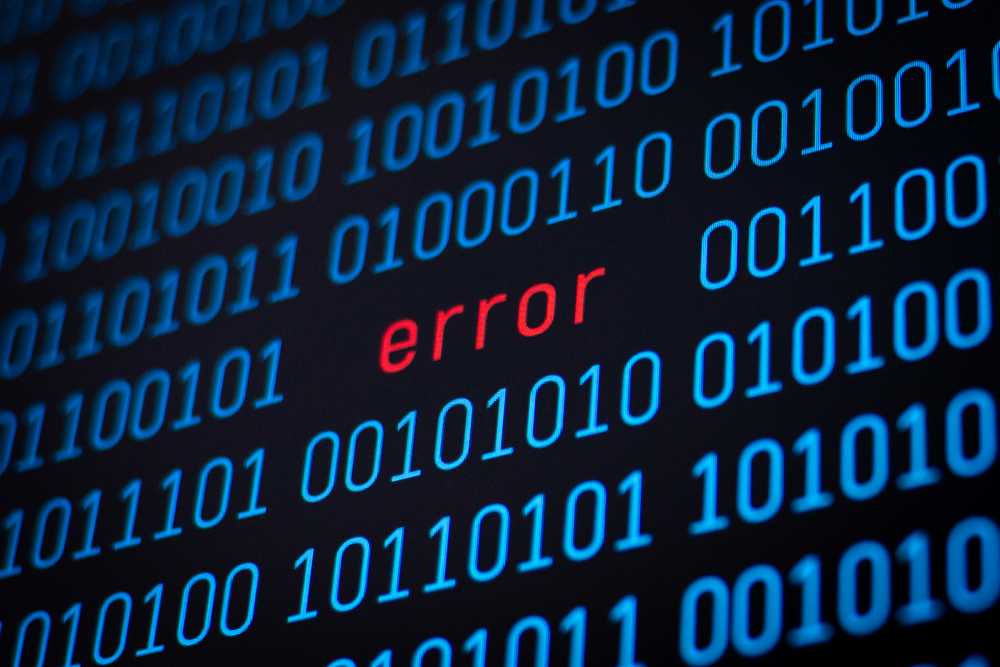The world of construction and contracting contains a lot of moving parts, literally and figuratively. Tools, materials, and machines need to be transported, assembled, and installed at every job site.
Beyond the physical labor lies the real headache of contracting—legal documents, compliance measures, appraisals, estimates, budget reports…the list is seemingly endless.
Every business that handles construction and contractor management does things a bit differently. Some have completely integrated business management software solutions while others still rely on manual, analog business practices.
The reality is that most businesses find themselves somewhere in between when it comes to technological integration.
Benefits Of Contractor Management Software
Construction and contracting companies (and businesses in other industries that rely on various types of contract work) share a common goal, no matter the specifics of the project, customer, or client—that common goal is creating value and increasing revenue.
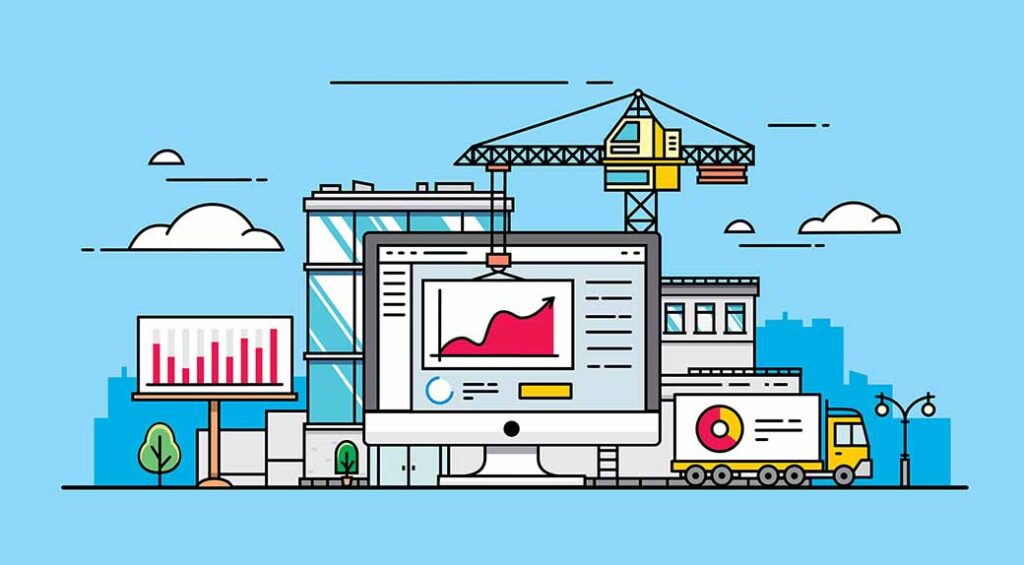
Experts on construction and contracting productivity estimate that 35% of construction time is spent on non-productive activities. It’s not necessarily the activities, objectives, or the people themselves that are inefficient—it’s the methods and processes that cause stagnation.
Contractor management software helps businesses streamline the processes that their business already accomplishes on a daily basis. Job costing, equipment tracking, and estimating are just some of the processes that contractor management software helps your business improve upon.
Have you experienced the pitfalls of tracking equipment with pencil and paper? Have you had to repeatedly run the same numbers to make sure you’re still under budget? Have you had to pause your labor to call your office staff numerous times from the same job site on the same day to acquire crucial information?
If you answered “yes” to any of these questions, it’s time to consider exploring the use of contractor management software within your organization.
On the other hand, if you haven’t experienced any of these headaches yet, consider yourself lucky. You have the chance to proactively build better processes before any of these hurdles arise.
Better Communication, Better Bottom Line
Communication is important in every line of work. However, when it comes to working with a variety of subcontractors and contracted parties, communication takes on an increased importance.
Quality communication—or lack thereof—has a tangible impact on job sites. In construction and engineering projects, 52% of rework is caused by poor project data and miscommunication. This translates to nearly $31.3 billion in rework in the U.S. alone in 2022.

By utilizing the tools that contractor management software offers, you won’t have any ambiguity about budgets, schedules, or the status of work.
Imagine this: many businesses use emails to send documents, isolated hard drives to store files, text messages to share images and status updates, paper and pencil to sign out equipment and materials, and expensive third parties to craft contracts.
Using so many disconnected software systems (not to mention some entirely paper-based systems) leaves the door open for errors, delays, and miscommunication of all kinds. Contractor management software puts everything you need in one place, able to be accessed anywhere, anytime, without the high risk of errors and faulty data.
Reduced Risk Exposure
The task of maintaining full legal and regulatory compliance is a multifaceted, challenging endeavor. Businesses deal with complex and oft-changing tax codes, strict OSHA regulations, and countless types of insurance guidelines.
It’s easy for disorganization to run rampant if your systems and processes are not efficient and in unison. Though it may be tempting to safe keep all pertinent company documents in your private, isolated filing cabinet, it’s important to understand that there is a better, safer, more effective way.
One of the biggest benefits of contractor management software is that you’ll be able to set parameters for your organization’s specific compliance requirements. From there, you can upload documents and let automation handle the rest.
With a quick search query you’ll be able to:
- Make sure that all of your contingency workers have their certifications up to date
- Verify specific tax considerations for each job site
- Manage documents relating to incident reports and insurance claims
Beyond the increased level of organization and speed of access, your documents will be safer, too—a cloud-based, cryptographically protected, backed-up document storage solution will make sure that your data is never lost or damaged.
Compared to the single, lock-and-key filing cabinet, contractor management software is a much better solution for making sure that you and your employees are fully protected, both physically and legally.
Better Talent Acquisition and Onboarding
Your employees are the lifeblood of your business—making sure that your pool of prospective talent stays warm should be of the utmost priority.
The hiring and onboarding processes are never without hiccups and a substantial time commitment. This becomes even more true when your business relies on the services of subcontractors and freelancers.

Building a better and more efficient hiring process takes time, energy, and yes, money. Investing in your employees and their well-being begins before they officially sign on—it starts with the hiring process itself.
The good news is that your talent acquisition solution doesn’t have to break the bank. Instead of relying on costly sites such as Indeed, ZipRecruiter, and LinkedIn to manage your hiring processes, you can (easily and cost-efficiently) handle it internally. Better yet—most of the process can be automated.
Beyond cost savings, you’ll be able to find candidates that truly match your organization’s needs.
The best contractor management software solutions offer an integrated HR portal that handles everything you need to attract, hire, onboard, and retain top talent. Create job postings, store background checks, resumes, and other documents, and automate recruiting workflows by position.
Operational Overview
While delegation and trust are important qualities of being a business leader, it’s still just as important to maintain an accurate, informed overview of all of your business operations.
Though you may not be directly involved in certain aspects of a project lifecycle, it’s still crucial to be able to access all of that information at a glance.
Let’s take a look at this example:
A customer drastically changes their mind about the direction of a project. In the beginning, they were looking for something “simplistic”, but things have changed—new decision-makers have been appointed, and they have their own vision of how things should look. They’re signing the checks, after all, so you do your best to accommodate.
Your project manager comes to you for input about the client’s requested changes.
“We’re going to need a bigger daily budget, more highly-specialized contractors, new materials that need to be shipped from halfway across the world…”
As you’ve probably witnessed firsthand, the list of variables that change during the lifecycle of a project is seldom only three items long. If your processes are disconnected and disorganized, the logistics of making these changes a reality will be a major headache.
Double-checking figures, searching for missing documents, scouring through old text messages and emails, manually taking inventory—in all reality, these few hang-ups only scratch the surface of what you’ll need to account for.

Contractor management software keeps the small details neatly organized while never losing sight of the big picture. Create interactive workflows, organize tasks for each employee with smart labeling technology, and easily adjust job scopes and timelines.
Not only will this make you and your workers’ lives easier, but it’ll also provide your client with up-to-the-minute, fully transparent information.
Even after the contractors are done, it’s important to remember that they’re not the only people involved in the business surrounding buying, selling, and maintaining it. It’s important to make sure that the software you choose to help increase efficiency and boost profits also acts as software for real estate development teams that are affiliated with this property.
Contractor Management Software Keeps Your Business Moving
Contracting is never a one-size-fits-all industry. No matter the project, there will always be changes, updates, and hurdles. This will never change. As a leader, your job is to navigate these choppy waters with planned precision and professionalism.
Contractor management software helps immensely—it allows you to plan ahead while being able to make adjustments with ease. It allows you to intuitively remove inefficiencies in order to cut costs. It also allows you to plan for the future by ensuring that your pipeline of contractors and subcontractors is skilled and plentiful.

If you find yourself consistently looking for a better, less stressful path to completed jobs and sustained success, contractor management software will allow you to accomplish just that.