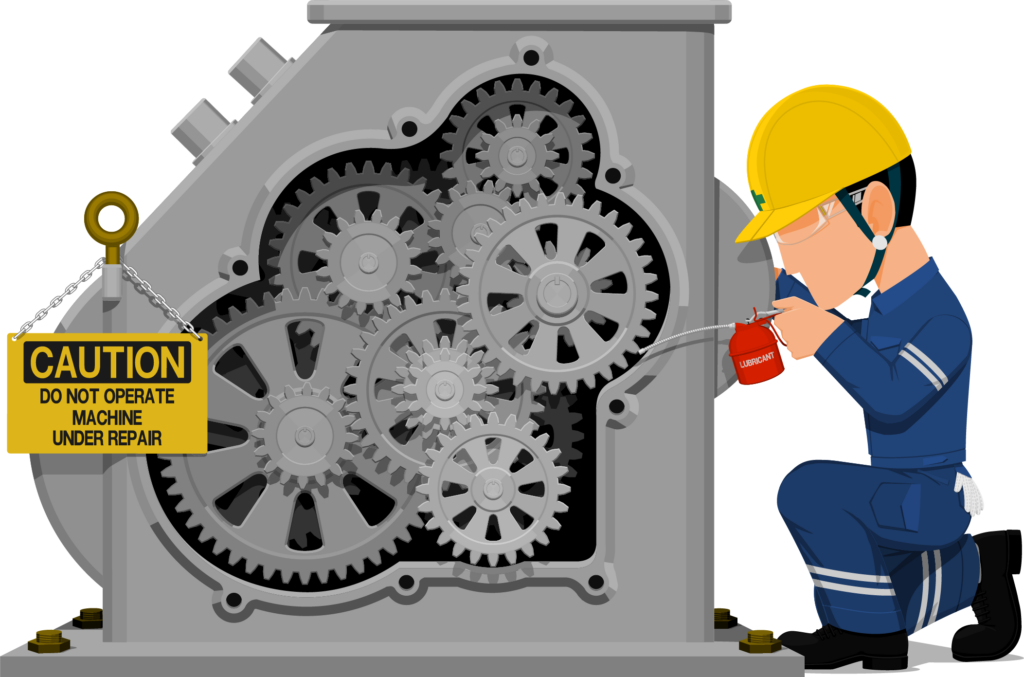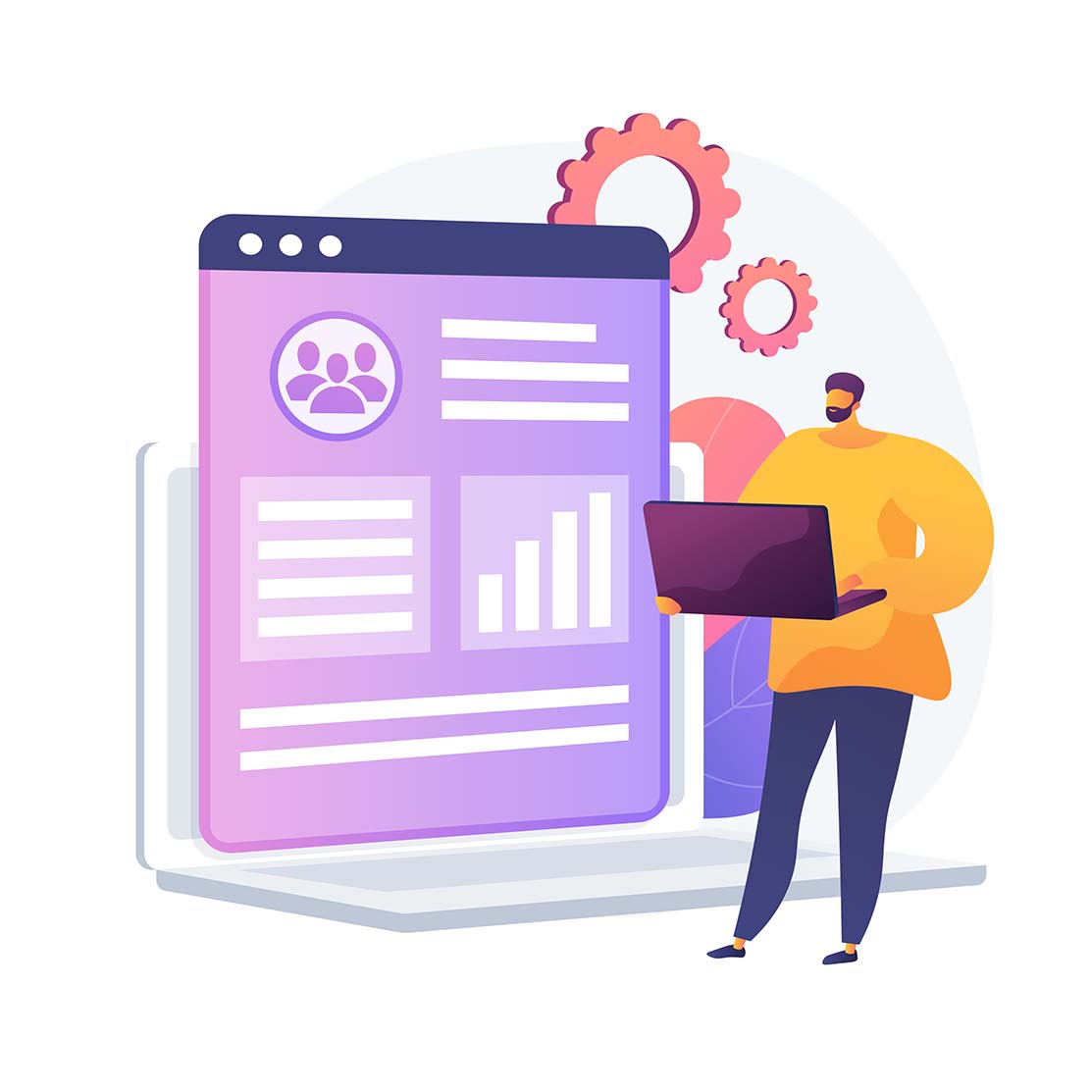Taking stock of everything that goes into your business’s accounting processes isn’t always as easy as popping numbers into a spreadsheet.
There are many great software products that will handle all of your basic accounting needs—QuickBooks is one of the most popular choices among small business owners due to its affordability, intuitive UX, and reliability.
However, one crucial aspect of accounting and accounting software tends to be routinely overlooked: it goes far beyond the numbers.
QuickBooks is great for crunching the numbers. For small- and medium-sized business owners, this is often priority #1. Once this need is met, what happens next? Will QuickBooks be able to offer your business the additional tools required to grow?
Just because QuickBooks and Quickbooks Online provide a viable solution for many small businesses doesn’t necessarily mean it’s the best choice for yours.
If your business is even starting to feel as though it requires a more robust, personalized, and human approach to accounting software, it’s time to start asking some of the important questions that will lead you down a better, more productive path.
Why Do I Need A QuickBooks Alternative?
You may already know that your business is ready to make the switch to a more full-bodied accounting solution, or you may not. If you’ve already enrolled in Quickbooks or QuickBooks Online, the reasons for leaving may be less apparent at first.
Financial management goes well beyond accounting—understanding, analyzing, and improving upon your organization’s complete financial health requires connectivity to all silos of your business. This means your accounting software solution should integrate seamlessly with your CRM, inventory management, and project management solutions.
In an ideal scenario, housing all of these processes under one roof (an all-in-one software solution) will improve all aspects of your business. In fact, 64% of companies that make the switch to ERP software noted an increase in business performance.

Outgrowing QuickBooks isn’t simply about outgrowing accounting software—it’s about exploring new methods, approaches, and technologies that are vital in achieving and sustaining long term, year-over-year growth.
Any single-purpose software, no matter how proficient, can ultimately only be just that. For your entire organization to operate at its maximum efficiency and potential, it takes a software that seamlessly connects every corner of your business.
An all-in-one software solution provides more than just accurate numbers—it increases efficiency and accuracy across the board. Don’t spend time tracking down documents and transferring files between software applications. If all of your data transparently lives in one place, you’ll be able to find single, accurate, and universally accessible data sets with ease.
ERP software with natively integrated accounting is much more cost efficient than QuickBooks in terms of the total services offered. While QuickBooks provides excellent and cost-efficient accounting services, it doesn’t offer the complete suite of functionalities that ERP software can.
As your business scales up, you’ll need a full suite of features that can scale with it.
6 Reasons To Integrate Your Accounting and CRM Software
How To Know When You’re Outgrowing QuickBooks
It’s much easier to know what you’ll gain from something than it is to know exactly when to implement the plan. Is there ever a good time to “break up” with QuickBooks?
If you can answer “yes” to some or all of the following questions, it could be a sign that your business is beginning to outgrow QuickBooks:
- Is it difficult, impossible, or too time consuming to import and export data between QuickBooks and other systems/software?
- Do you find yourself manually re-entering data in multiple places?
- Do you have more than 30 users that need access to financial information?
- Do you feel like you and/or your staff could be doing more to reduce errors?
- Are you relying too heavily on workarounds to manage information?
- Is it difficult to manage the oft-changing budget requirements of tasks and projects?
- Are you having trouble updating, keeping track of, and/or monitoring your inventory in real time?
But what happens when you’re ready to add additional inventory? When you need variable billing services? When some of your employees are working remotely?

Even if you find yourself answering “yes” to many of the questions above, it’s natural to be hesitant about making a software switch. Transferring the entirety of your data may seem like a logistical nightmare at first glance. Fortunately, that’s far from the reality.
The main reason that this type of data transfer isn’t as painful as originally perceived has nothing to do with software—it’s all about the support staff behind the software.
Beyond taking care of the back-end, development-centric hurdles, the software you move on to in your post-QuickBooks journey should have a stellar team of professionals that assist throughout the onboarding process.
Whether you want to proceed with a slow, management-first rollout, a hybrid (business or product specific) rollout, or an immediate “big bang” rollout, the choice should be yours—with intelligent recommendations from software professionals, of course.
In short, look for software that has a support team who really understands you and your business beyond the numbers.
What To Look For In A QuickBooks Alternative
We’ve covered the “why” and the “when”—naturally, it’s time to talk specifically about the features to look for in a QuickBooks Online alternative. Beyond accounting, it’s important to explore what other ERP alternatives have to offer. After all, your finances are just one piece of puzzle.
Universal Accessibility
These days, the ability to access financial data from anywhere is more important than ever. Whether you’re on a phone, tablet, or a personal computer, you need accurate information at a glance.
You’re not the only one who will benefit from this—the right ERP will allow you to provide instant access to anyone you specifically authorize. Cloud accounting software allows this data to be securely shared with your external accountant, CPA, legal counsel, or any other financial professional.
Integrated CRM
A common approach for many businesses is to purchase separate accounting and CRM software solutions. While it may seem prudent at first to differentiate between data from the sales and accounting departments, the opposite is true—these two data sets need to properly communicate at all times.
Numbers don’t always tell the whole story—just because certain sales figures are positive doesn’t always measure company-wide profitability. Without taking into account the full financial picture of all of your business’s financial silos, recognizing profit is often unnecessarily tedious and time consuming.
Entering data in triplicate, hunting down scattered records, and generating incomplete reports make it difficult to assess a proper financial path going forward. Spending more on new equipment, renovations, and even employees becomes more challenging and time consuming when it’s unclear how much financial ammo you have to spare in the short term.
In short, software communication, connectivity, and transparency are the keys to unlocking the full power of your finances.
Project and Task Management
Projects and tasks are hardly set in stone. Goals shift, obstacles appear, and—most importantly for you—budgets need adjusting. If your accounting and project management software don’t communicate, it can be tough to determine the profitability of each individual project.
According to one Harvard Business Review study, 1 in 6 projects had a cost overrun of 200%, with the average project exceeding budgets by 27%. If contracts, invoices, and expense reports are disconnected from the rest of your financial records, it’s much more difficult to identify projects that are draining resources beyond an acceptable threshold.
Spending less time sorting out the financial and logistical details surrounding a project and more time working on the project itself will not only improve your operational efficiency, it will help give you a clearer, more accurate picture of your bottom line.
Inventory Management
Taking control of your inventory starts with taking control of the way that you view it. By utilizing software to automate, track, and update the inventory aspect of your supply chain, you’ll be able to more quickly add new items, be notified of low stock levels, and intuitively configure a barcoding protocol.
Data from your sales and purchase orders shouldn’t have to be copied or transferred between multiple software titles—the sales reports you generate should include all pertinent tracking information and vendor costs sourced directly from your inventory management system, not from someone who manually copied data from your inventory management system.
Your revenue stream is the lifeblood of your business. Warehouses full of products, fleets of service vans, various legal documents—whatever industry you’re in, the materials you need for day-to-day operations represent one of the largest operating costs that you’ll have to account for.
Instead of determining retroactively how much your business spent on specific items, be proactive—not reactive. Make sure all costs of these purchases are available to be viewed and assessed alongside the rest of your finances in a centralized document storage system.
Wrapping Up Your Search For A QuickBooks Alternative
Accounting software will proficiently handle all of your account needs, but that’s simply not enough.
Your business is more than just accounting—it’s sales, operations, project management, and so much more. The software you enlist for your business should exemplify this by seamlessly integrating every element of your business under one (digital) roof.
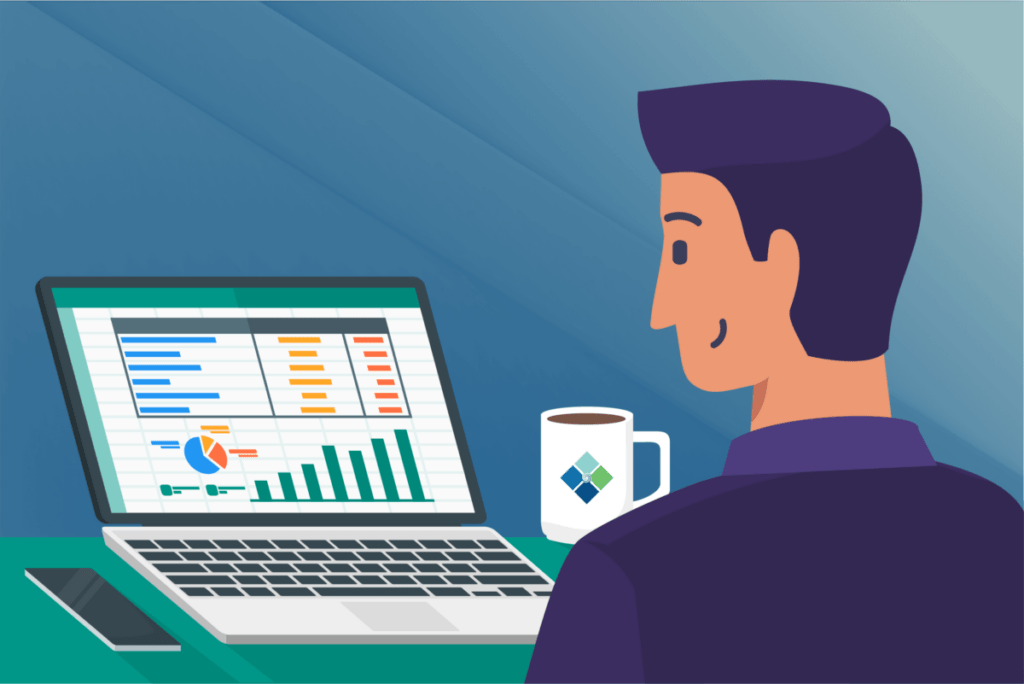
Our experts know exactly how tough it can be to get reliable, accurate, and—in many cases—free information about what software solutions are a good fit for your business. We’ve carefully cultivated a list of the 10 Best Business Management Software solutions to aid you in your search.
Not every choice is easy—the best decisions seldom are. The best software solutions won’t necessarily be the flashiest or the most popular. Even the term “best” is a relative term—really, the important thing to look for is what software will be the best fit for your business. Adaptability, flexibility, and personalization are what brought you success in the first place. Stick with these same core values when exploring software solutions.