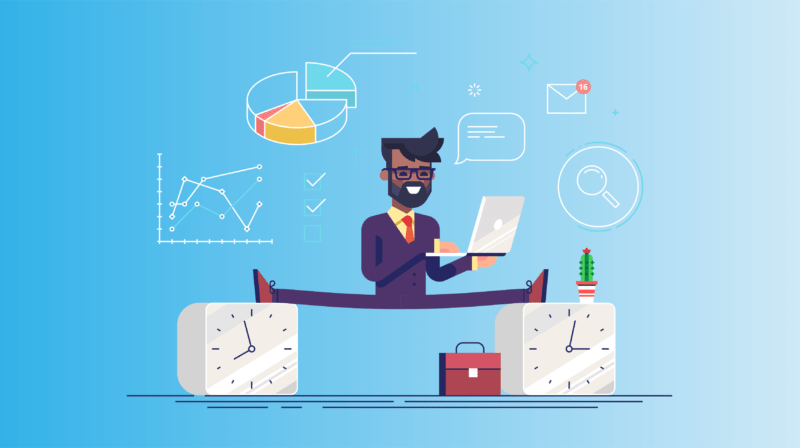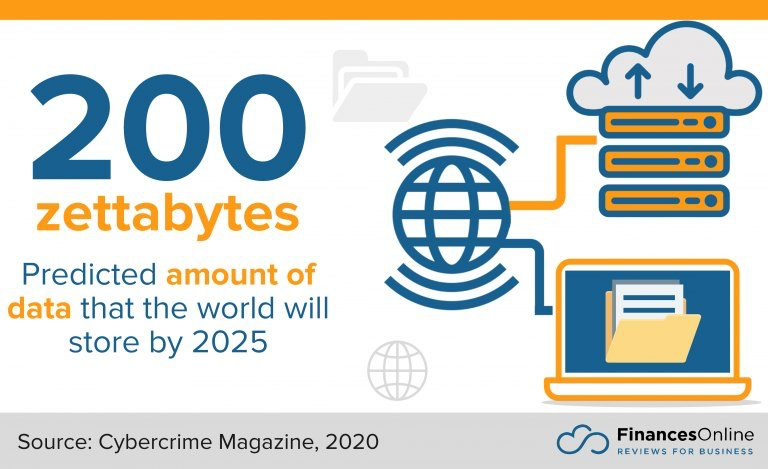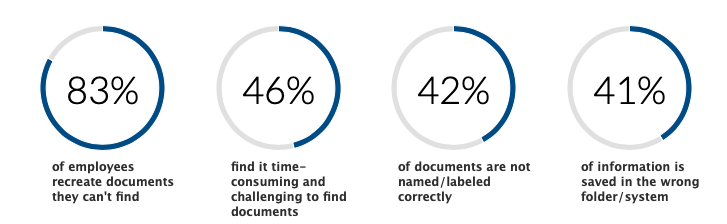When you think about running a successful business, scheduling might not be high on your list of priorities. This is a mistake because it’s a key piece of the puzzle that can make a huge difference.
A well-structured schedule ensures everything runs smoothly, while poor scheduling can lead to a cascade of issues, from missed opportunities to frustrated employees, high turnover, and lost revenue.
The good news?
These scheduling issues are often easier to solve than you think. With a few small adjustments, you can dramatically improve your team’s productivity and morale while saving your business time and money.
Here are eight common scheduling mistakes that could cost you more than you realize – and some practical ways to fix them.
1. Over-scheduling employees
It’s easy to assume that assigning more hours will lead to better results, but over-scheduling employees can backfire quickly. Constantly pushing your team too hard leads to fatigue, decreased morale, and, ultimately, higher turnover. Burned-out employees are less productive and more likely to make mistakes, which impacts the quality of work and customer satisfaction.
How to fix it:
It’s all about balance. Start by using scheduling software that allows you to distribute shifts evenly across your team and consider employee preferences and availability. This will avoid burnout, keep employees happier, and improve their performance.
2. Under-scheduling during peak hours
Few things hurt your business more than being understaffed when demand is at its highest. Whether it’s a retail shop on a Saturday afternoon or a customer service team during peak call times, not having enough people on hand creates chaos. Customers become frustrated, employees become overwhelmed, and that’s when mistakes happen.
How to fix it:
Review historical data to identify patterns in your busiest hours. Once you know when your peak times are, adjust staffing levels accordingly to ensure you’re never caught off guard. You’ll also do well to regularly touch base with employees on the ground to gain insights into when they experience the most demand.
3. Not factoring in employee preferences
Scheduling shifts without considering employee preferences may seem efficient in the short term, but it can lead to problems down the road. Employees who feel their personal lives are being ignored or undervalued will invariably become disengaged. The result? Higher absenteeism and turnover. As HR rethinks its role in the modern workplace, prioritizing flexibility and well-being is key to retention and employee satisfaction.
How to fix it:
Build flexibility into your scheduling process. Utilize scheduling tools that allow employees to set availability or make shift swaps. Open communication also plays a big role here – letting your employees know you’re considering their needs fosters loyalty and job satisfaction.
4. Failing to account for time zones
For businesses with global or remote teams, overlooking time zone differences is an easy scheduling mistake to make. However, it can lead to missed meetings, misaligned project timelines, and confusion among team members. Time zone mishaps often result in poor communication, delaying key business operations and leading to confusion.
How to fix it:
Use scheduling platforms that automatically adjust for different time zones and provide a unified calendar for the entire team. Ensure there’s clear visibility of everyone’s working hours to avoid scheduling conflicts and missed deadlines.
5. Last-minute changes
Constantly adjusting schedules at the last minute is frustrating for everyone. It leaves your employees scrambling to rearrange their plans, which can result in missed shifts or low morale. Frequent changes also make it difficult for teams to stay productive and focused.
How to fix it:
Develop a clear scheduling policy that outlines how far in advance schedules will be posted and under what circumstances changes will be made. Communicate any necessary adjustments promptly and give employees adequate time to plan accordingly. By providing consistency, you create a smoother workflow and reduce stress on your team.
6. Ignoring overtime rules
Scheduling too many hours without properly monitoring overtime can cost your business in more ways than one. Not only can it inflate your labor costs, but it can also lead to overworked and fatigued employees. On top of that, ignoring labor laws regarding overtime can lead to legal troubles down the road.
How to fix it:
Stay on top of your employees’ hours using automated scheduling tools that alert you when someone is nearing overtime. This helps you control costs and ensures that workloads are manageable. If overtime is unavoidable, be strategic in how you distribute it to avoid overburdening any particular team member.
7. Relying on manual scheduling
If you’re still managing your team’s schedule manually, you’re likely spending more time than necessary on a task that’s prone to errors. Manual scheduling can result in overstaffing, understaffing, or double-booking, all of which are costly and inefficient.
How to fix it:
Automated scheduling software is your best friend here. It streamlines the entire process, helping you avoid mistakes while saving valuable time. With the right tools, you can even predict staffing needs based on past trends, ensuring you’re always covered.
8. Not scheduling time for employee training
A packed schedule might leave little room for development, but neglecting to allocate time for employee training is a mistake in the long run. A lack of consistent training not only limits your team’s growth but can also hinder your business’s ability to stay competitive and innovate.
How to fix it:
Prioritize educating and upskilling by scheduling workshops and training sessions that are easy to attend and have clearly defined times and locations. Whether it’s for learning new tools, refreshing skills, or onboarding new hires, making it easier for employees to fit training into their schedule pays off by boosting their productivity and engagement.
Eliminating Scheduling Mistakes To Transform Your Business
Efficient scheduling is more than just fitting people into time slots; it’s about aligning your team’s needs with your business’s demands.
By avoiding these common scheduling mistakes, you can ensure smoother operations, happier employees, and a more productive work environment. The fixes are straightforward, but the impact on your business can be transformative.
Take a step back and review your current scheduling practices. With a few simple changes, you can eliminate unnecessary stress, save valuable time, and improve your bottom line.